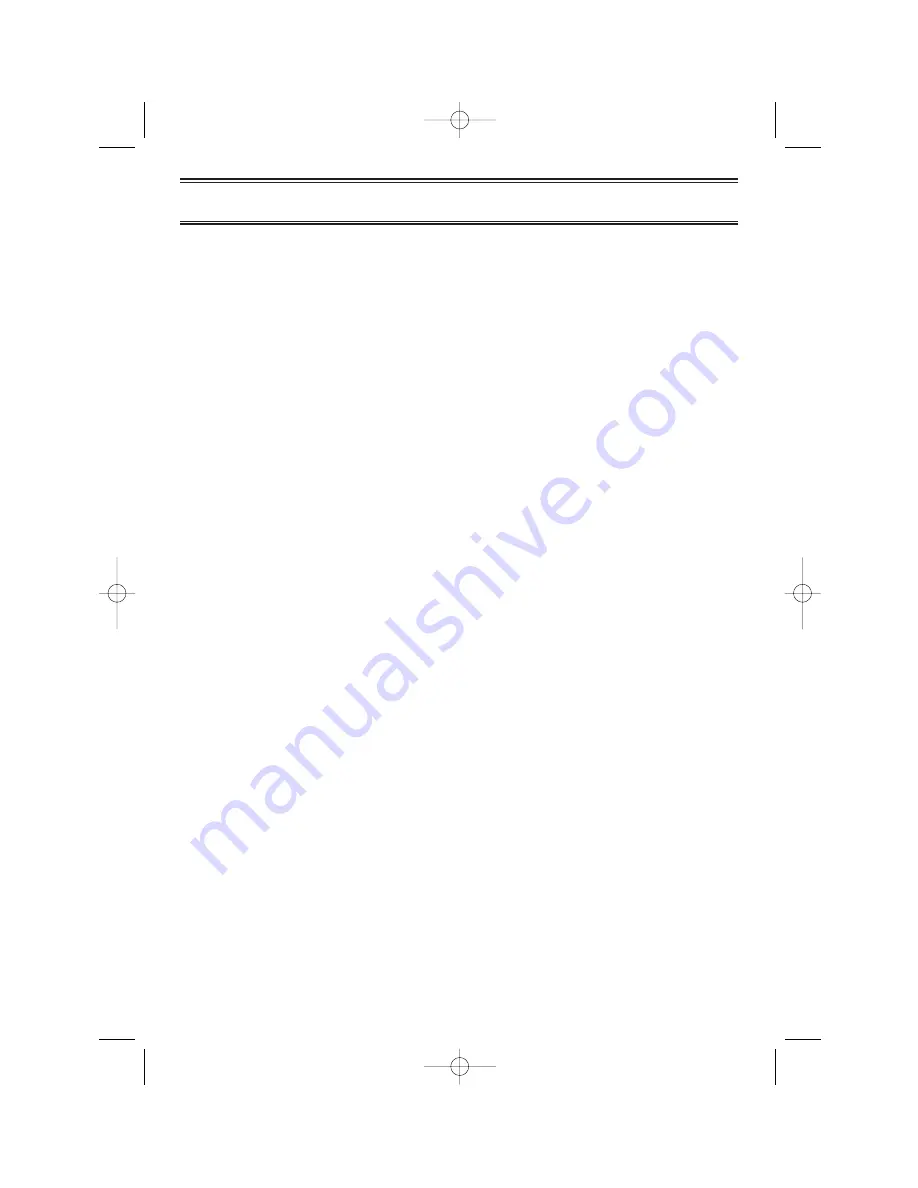
2
Terminology
What is Scanning?
Unlike standard AM or FM radio stations, most two-way communications do not transmit
continuously. The BC780XLT scans the channels you program until it finds an active
frequency.
Scanning stops on an active frequency and remains on that channel as long as the
transmission continues. When the transmission ends, the scanning cycle resumes until
another transmission is received.
What is Searching?
The BC780XLT can search each of its 24 bands to find active frequencies. This is different
from scanning because you are searching for frequencies that have not been programmed
into your scanner. The scanner automatically chooses between two speeds while searching.
Turbo Search, can search the VHF FM bands at up to 300 channels per second.
What is Trunk Tracking?
Conventional scanning is a simple concept. You enter a radio frequency in your scanner’s
memory which is used by someone you want to monitor. For example, the police in your area
may broadcast on 460.500 MHz, the fire department on 154.445 MHz, the highway
department on 37.900 MHz, etc. So when your scanner stops on a frequency, you usually
know who it is, and more importantly, you can stop on a channel and listen to an entire
conversation. This type of scanning is easy and fun.
As the demand for public communications has increased, many public radio users don't have
enough frequencies to meet their needs, and this has created a serious problem. Trunking
radio systems solve this problem.
In a trunked radio system, which contains up to 28 different frequencies, radio users are
divided into groups, often called talkgroups, and these talkgroups are assigned specific IDs.
When someone in a talkgroup uses their radio, a brief burst of data is broadcasted before
each transmission. The trunking system computer uses this data to temporarily assign each
radio in a talkgroup to an available frequency. If the group using a frequency stops
broadcasting or pauses between replies for a few seconds, they are removed from the
frequency so another talkgroup can use it.
Sharing of the available public service frequencies, or trunking, allows cities, counties, or
other agencies to accommodate hundreds of users with relatively few frequencies. Following
a conversation on a trunked system using a scanner is difficult, if not impossible. Because
when there's a short break during the conversation you're monitoring, it’s possible that the
talkgroup will be assigned to a completely different frequency in the trunked system. This
type of scanning is difficult and frustrating.
BC780XLT1.qxd 10/08/2000 5:02 PM Page 2































