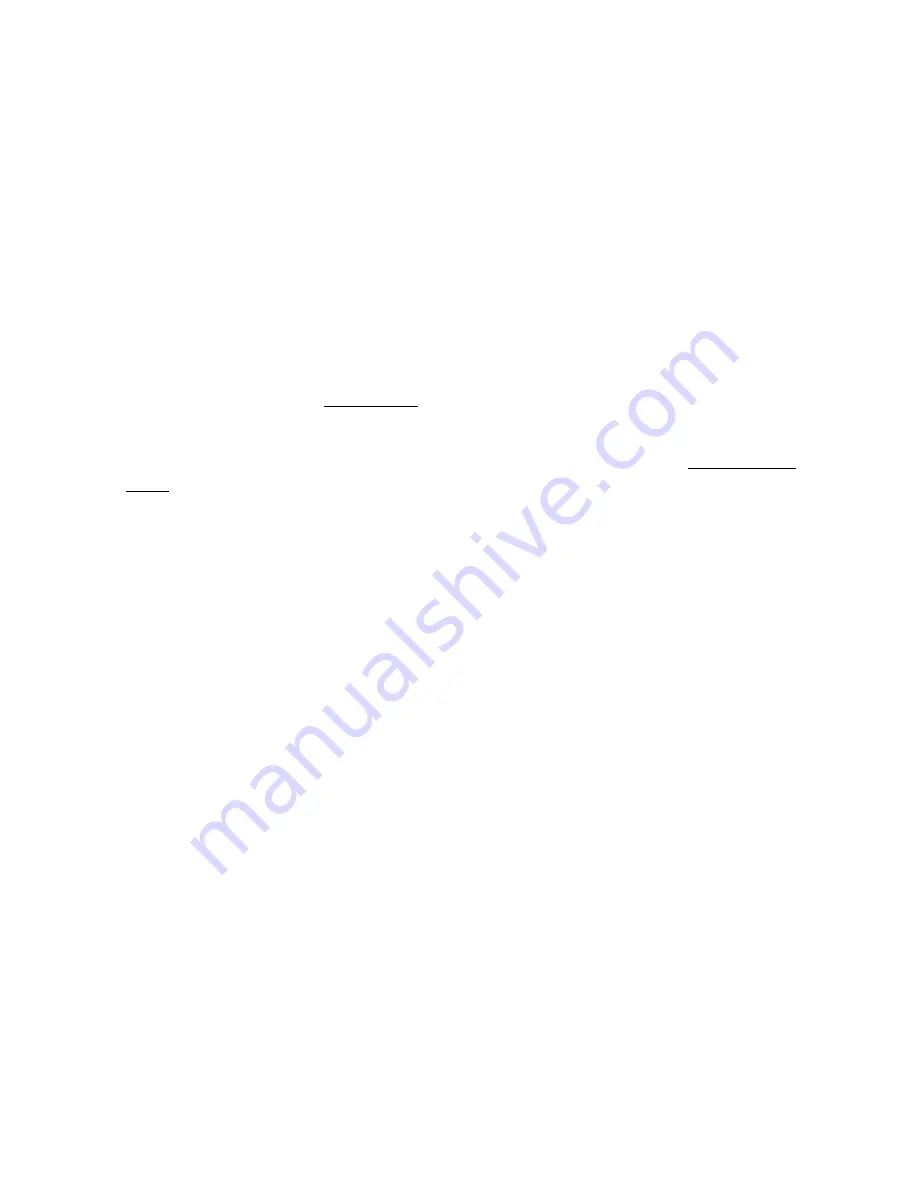
Thursday, May 14, 2009
95
WX Operation
This menu lets you set the following items.
Weather Scan
Weather Alert
Program SAME
Set Delay Time
Set Attenuator
Set Audio AGC
WX Alt Priority
Select "Weather Scan" and press [E / yes / gps] to start Weather Scan.
Select any other and press [E / yes / gps] to enter each setting.
Weather Scan
When this item is selected at
, the scanner exits from the Menu Mode and goes to Weather
Scan Mode. Then it starts scanning the 10 Weather channels normally.
The scanner stops if there is a carrier. If the carrier is lost, it resumes scanning (See:
Weather Alert
You can select how Weather Scan works. Select from "Alert Only", names of SAME groups and “All FIPS”. If
the names of the SAME groups are not changed from default setting, the displayed items are as follows.
Alert Only
SAME 1
SAME 2
SAME 3
SAME 4
SAME 5
All FIPS
If you select Alert Only, the scanner immediately sounds a Weather Alert Siren (for Weather Alert Tone)
when it detects the 1050 Hz Weather Alert Tone, then opens squelch and remains on the Weather
Channel.
If you select one of the SAME Groups, the scanner attempts to decode the SAME data packets that
precede the Weather Alert Tone. Then the scanner sounds a Weather Alert Siren (for Warning, Watch or
Advisory) when the received County is the same as the programmed data. It then opens squelch and
remains on the Weather Channel.
If you select All FIPS, the scanner sounds a Weather Alert Siren (for Warning, Watch or Advisory) when it
decodes the SAME data packets. Then opens squelch and remains on the Weather Channel.
Press [E / yes / gps] to select and the scanner exits from Menu Mode. Then it goes to Weather Scan Mode
with this selection.
Summary of Contents for BC346XT
Page 515: ...266 ...
Page 516: ...267 ...
Page 517: ...268 ...
Page 518: ...269 ...
Page 519: ...270 ...
Page 520: ...271 Character pattern of 8 x 8 dot This character pattern is Small Font ...
Page 521: ...272 ...
Page 522: ...273 ...
Page 814: ...256 ...
Page 815: ...257 ...
Page 816: ...258 ...
Page 817: ...259 ...
Page 818: ...260 ...
Page 819: ...261 Character pattern of 8 x 8 dot This character pattern is Small Font ...
Page 820: ...262 ...
Page 821: ...263 ...
Page 831: ......






























