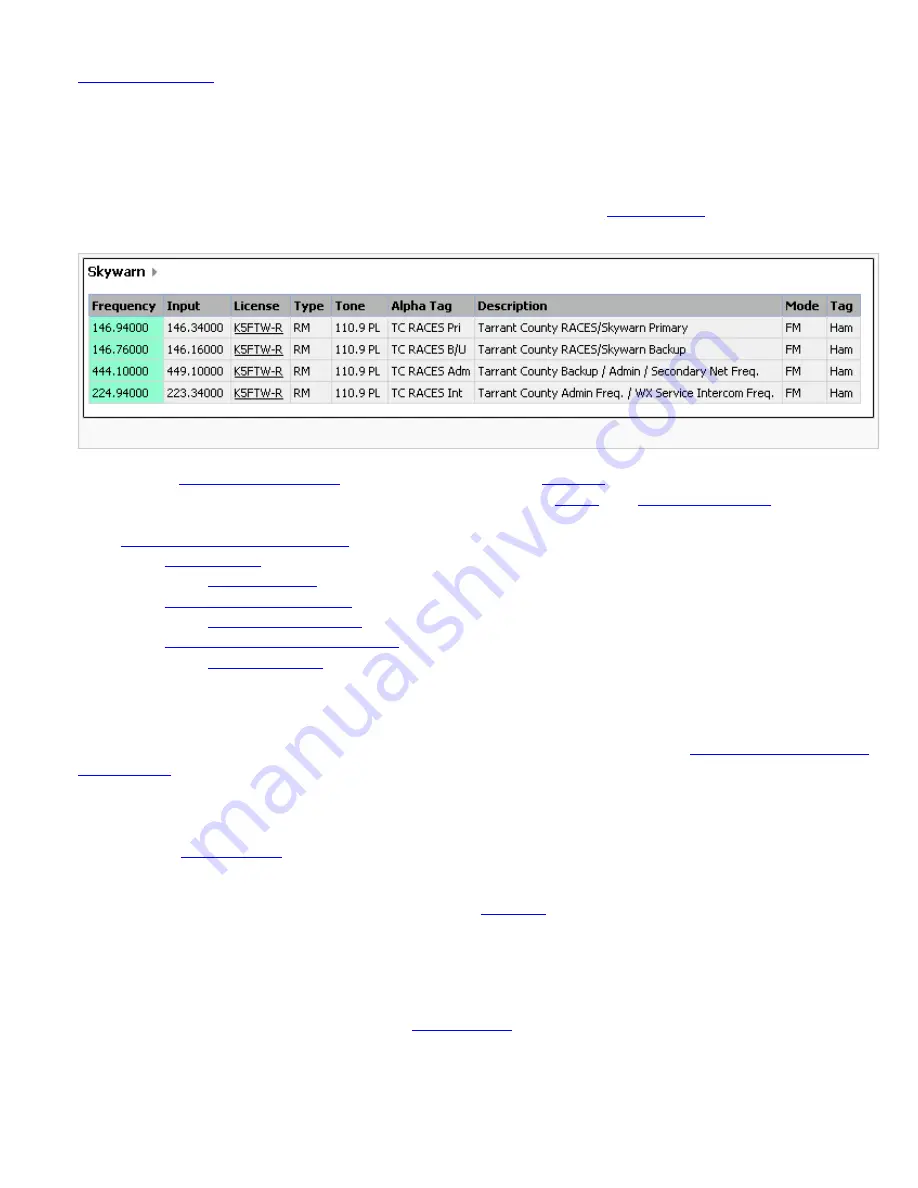
ConventionalSystems < UnidenMan4 < TWiki
Please note that these pages are meant as general instructions. While most of the information here applies to all
scanners, some options may not be available on certain scanner models. Model-specific options are indicated in the
text.
Since a conventional system is really a collection of frequencies, the first thing you need to know is the frequency for each channel
you want to program. Here is an example of a conventional system frequency list from
:
Conventional System
●
Here is a
of a basic conventional system. (
●
You can download a planning worksheet for conventional systems as a
or an
●
Programming a Conventional System
❍
■
❍
Create at least 1 channel group
■
❍
Create at least 1 channel in each group
■
Programming a Conventional System
To program a conventional system, you'll need to program the required elements in following order (
Create a system
1. Go to the
menu and choose New System .
2. The scanner will prompt you for the System Type. Select Conventional .
3. When the scanner prompts you confirm, tap YES .
4. The scanner creates the system with a default name. Select
if you want to change it.
5. If you need to change any of the system properties, you can do that now. Unless a property is Required , you can operate the
system without changing the default settings.
System properties
All of these options can be found under your scanner's
menu. If necessary, the sub-menu and option name on each
scanner are listed beside the property.
file:///C|/Documents%20and%20Settings/POpitz/My%20Do.../temp/CDImage_090515/Manual/ConventionalSystems.html (1 of 4)5/26/2009 11:11:49 AM
Summary of Contents for BC346XT
Page 515: ...266 ...
Page 516: ...267 ...
Page 517: ...268 ...
Page 518: ...269 ...
Page 519: ...270 ...
Page 520: ...271 Character pattern of 8 x 8 dot This character pattern is Small Font ...
Page 521: ...272 ...
Page 522: ...273 ...
Page 814: ...256 ...
Page 815: ...257 ...
Page 816: ...258 ...
Page 817: ...259 ...
Page 818: ...260 ...
Page 819: ...261 Character pattern of 8 x 8 dot This character pattern is Small Font ...
Page 820: ...262 ...
Page 821: ...263 ...
Page 831: ......






























