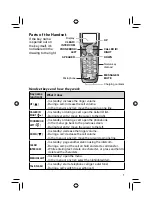6
Key name
(and icon)
What it does
MENU/SELECT
-
In standby: open the menu.
-
In the menu or any list: select the highlighted item.
PLAY/STOP
(
)
-
In standby: start playing messages.
-
While a message is playing: stop playing messages.
-
In the menu or any list: exit the menu completely.
PHONEBOOK/
LEFT
( /
)
-
In standby or during a call: open the phonebook.
-
In any menu or list: go up one level. (If you are already at
the top level, the phone exits the menu and returns to the
previous operation.)
-
During text entry: move the cursor to the left.
-
In the first 2 seconds of a message: go to the previous
message.
-
Anytime after that: go to the beginning of this message.
CALLER ID/
RIGHT
(
/
)
-
In standby or during a call: open the Caller ID list.
-
During text entry: move the cursor to the right.
-
While a message is playing: skip to the next message.
UP (
)
-
In standby: increase the ringer volume.
-
During a normal call: increase the earpiece volume.
-
During a speakerphone call or while a message is playing:
increase the speaker volume.
-
In the menu or any list: move the cursor up one line.
DOWN (
)
-
In standby: decrease the ringer volume.
-
During a normal call: decrease the earpiece volume.
-
During a speakerphone call or while a message is playing:
decrease the speaker volume.
-
In the menu or any list: move the cursor down one line.
DELETE (
)
-
While a message is playing: delete this message.
-
In standby: delete all messages.
MUTE
-
While this station is ringing: mute the ringer for this call only.
-
During a call: mute the microphone.
FLASH
-
During a call: switch to a waiting call.
SPEAKER
(
)
-
In standby: start a speakerphone call (get a dial tone).
-
During a normal call: switch to the speakerphone.
-
During a speakerphone call: hang up.