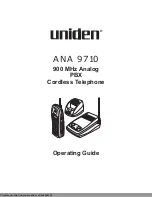Installing Your
ANA 9710
Selecting the Installation Location
Select a location for the
ANA 9710
that avoids excessive heat or
humidity. The Base Unit of your
ANA 9710
can be placed on a
desk or tabletop near a standard 120V AC outlet and telephone line
jack. The Base Unit can also be mounted on a standard AT&T or
GTE wall plate using the optional Wall Mount Adapter. If you will
use the
ANA 9710
with a Standard 2500 type Telephone Desk
Unit, place the
ANA 9710
near that phone. Keep the Base Unit
and Handset away from sources of electrical noise (motors,
fluorescent lighting, computers).
Connecting the Telephone Line
There are two types of phone outlets:
1. Modular Jack
Plug the telephone line cord from the Base Unit into a standard
modular telephone jack. (Note: If you do not have a modular
jack, contact your local telephone company for information on
the installation of these jacks.)
2. Hardwired Jack
A modular jack converter (not included) is required. You may
need to rewire when connecting the converter (making
color-coded connections).
Note: Your Uniden Telephone Dealer or a telephone supply store
can advise you on the proper adapter or converter.
8
This Manual: http://www.manuallib.com/file/2664034