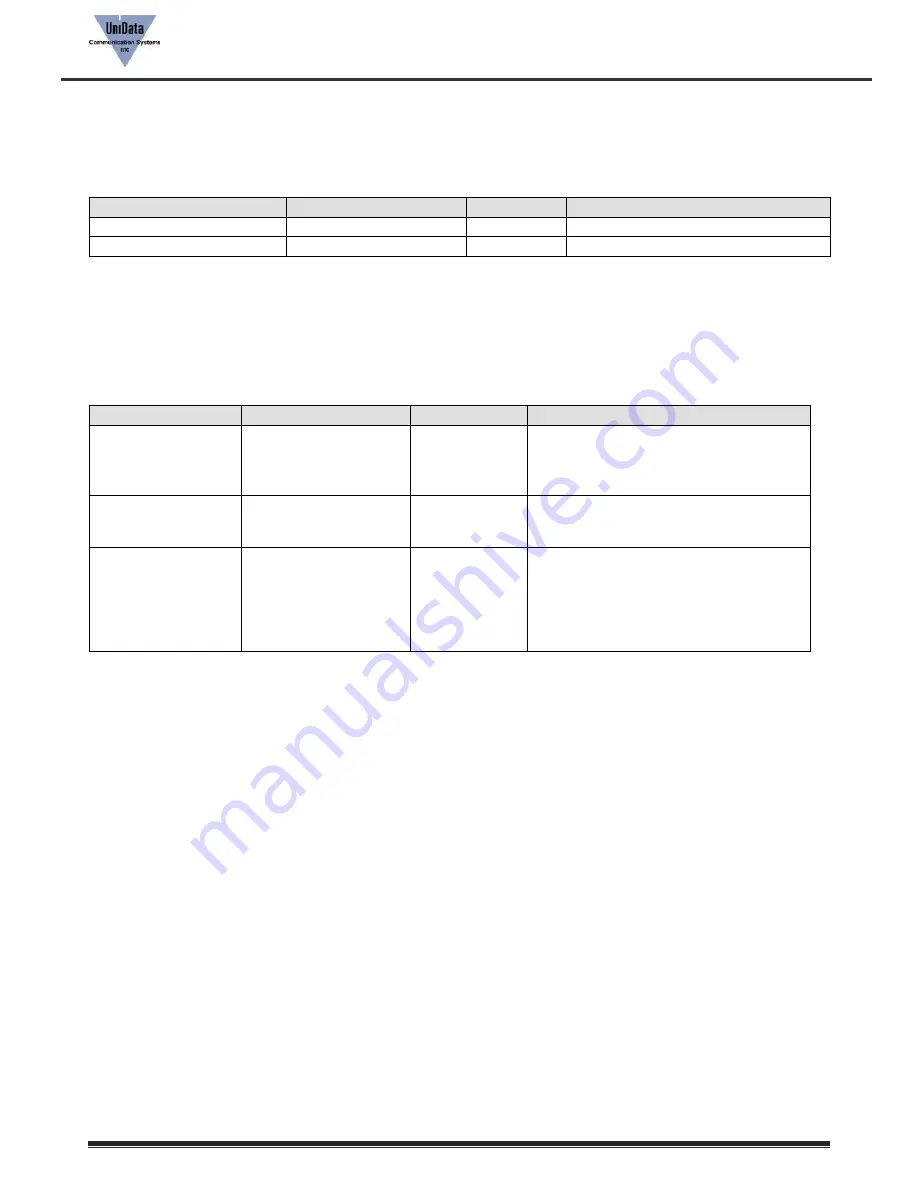
User Guidebook
WPU-7800G
© UniData Communication Systems, Inc. All rights reserved.
Page 4 of 7
3. How to use Auto Provision
Provision Agent in WPU-7800G is executed when power is on and network binding is completed. It starts to operate
when entries below are setup.
Entry
Value
Default value
Comment
Use_Provision
0:Disabled, 1:Enabled
1
Whether to use Provision or not
Request_Mode
0:HTTP, 1:HTTPS, 2:TFTP
2
Request Method
[PROVISIONING Section]
3.1
How to connect to the 1
st
Auto Provision Server
This uses default profile of WPU-7800G and BOOTP option 66 and doesn’t need settings to WPU-7800G. It explains
how you use it by interlocking General Provision Server when the power is on.
Default profile of WPU-7800G
Entry
Value
Default value
Comment
SSID
32 String
voip
Setting for SSID in Network 1
When the phone searching AP, the SSID will be
appear.
"voip" is a default value
Security
0 : none, 1 : WEP, 2 : WPA-
PSK, 3 : WPA2-PSK,
4 : WPA-EAP, 5 : WPA2-EAP
2
Selecting AP authentication security
Notice: Phone and AP should be use same
type of authentication security.
WPA_PSK_PassPhrase
63 String
un1d4t4wpu7700 Setting PassPhrase for WPA PSK Key
Notice: Security should be selected as WPA
PSK.
Do not Set WPA_PSK Pass Phrase, if you use
PSK Key, it should be set Only WPA_PSK_Key
field.
Default Profile can be changed only in Web server Provision. Below are the settings.
Default Profile lets Web server Provision set up Access Point info that is fixed in user environment. It can
prevent issues that are due to incorrect registration of users’ profile.
3.1.1
How to Use
(1) Install Auto Provision server.
Install one server among TFTP/HTTP/HTTPS.
(2) Set up users’ AP with info below.
SSID: voip
SECURITY:WAP-PSK
WPA PSK PassPhrase : un1d4t4wpu7700
(3) Execute Provision server.
Copy e1_common.ini and e1_MAC.ini to a root directory of the server.
(4) Set up BOOTP option 66 to DHCP server.
(5) Set up BOOTP option 66 and provision server IP address.
(6) Turn WPU-7800G power on.
3.2
How to connect to the 2
nd
Auto Provision server








