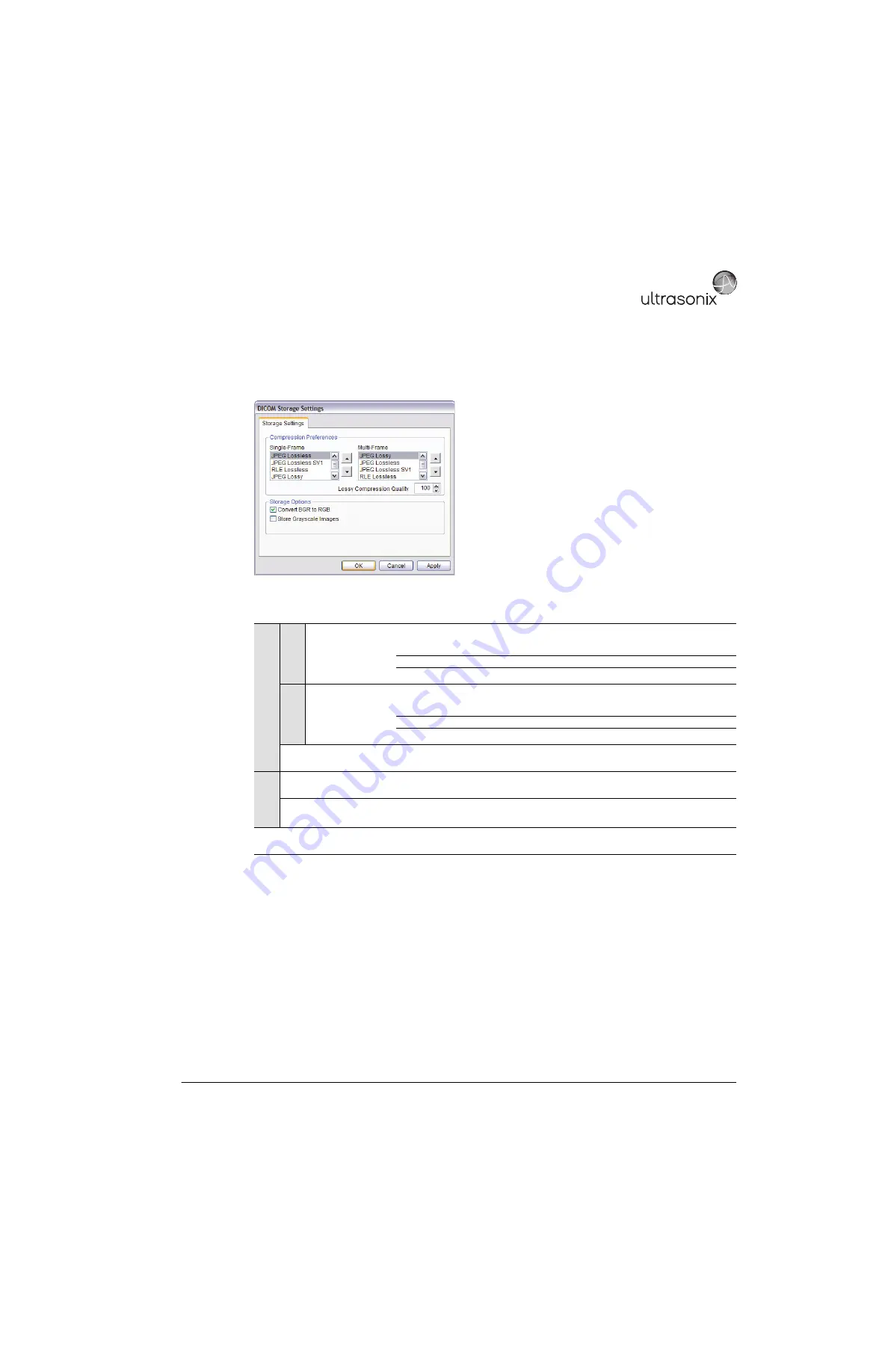
SonixTablet Service Manual
00.053.129, Revision C
Chapter 8: DICOM
8-5
The
DICOM Storage Settings
dialog specifies how images are stored.
Figure 8-4: DICOM Storage Settings – Storage Settings
Table 8-3: DICOM Storage Settings – Storage Settings
Co
mpress
ion P
ref
erences
Si
ngle
-Fram
e
JPEG Lossless
JPEG Lossless SV1
RLE Lossless
JPEG Lossy
No Compression
Set
DICOM
image format storage order for single frame images.
Note:
Refer to the
DICOM Standard
for details on image formats.
Mul
ti-F
rame
JPEG Lossy
JPEG Lossless
JPEG Lossless SV1
RLE Lossless
No Compression
Set
DICOM
image format storage order for
Cine loops
.
Note:
Refer to the
DICOM Standard
for details on image formats.
Lossy Compression
Quality
Select the quality (1% – 100%) of image compression.
S
torage
Op
tio
n
s Convert BGR to RGB
Select to swap the color components of the image pixel data – the blue colors are
swapped with the red colors.
Store Grayscale Images
Select to store images in grayscale format.
Insert (Symbol)
Enables the insertion of text symbol(s) not available on the keyboard (e.g.,
punctuation, symbols and letters from other languages).
Summary of Contents for SonixTablet
Page 1: ...SonixTablet Ultrasound System Service Manual...
Page 2: ......
Page 4: ......
Page 10: ...List of Service Drawings 00 053 129 Revision C SonixTablet Service Manual ii...
Page 30: ...Chapter 3 System Installation 00 053 129 Revision C SonixTablet Service Manual 3 14...
Page 34: ...Chapter 4 Performance Testing 00 053 129 Revision C SonixTablet Service Manual 4 4...
Page 38: ...Chapter 5 Software 00 053 129 Revision C SonixTablet Service Manual 5 4...
Page 44: ...Chapter 6 Peripherals and Accessories 00 053 129 Revision C SonixTablet Service Manual 6 6...
Page 84: ...Chapter 9 Network Configuration 00 053 129 Revision C SonixTablet Service Manual 9 8...
Page 100: ...Chapter 11 Maintenance 00 053 129 Revision C SonixTablet Service Manual 11 14...
Page 118: ...Appendix C Ultrasonix Limited Warranty 00 053 129 Revision C SonixTablet Service Manual C 2...
Page 120: ...Appendix D Service Drawings 00 053 129 Revision C SonixTablet Service Manual D 2...
















































