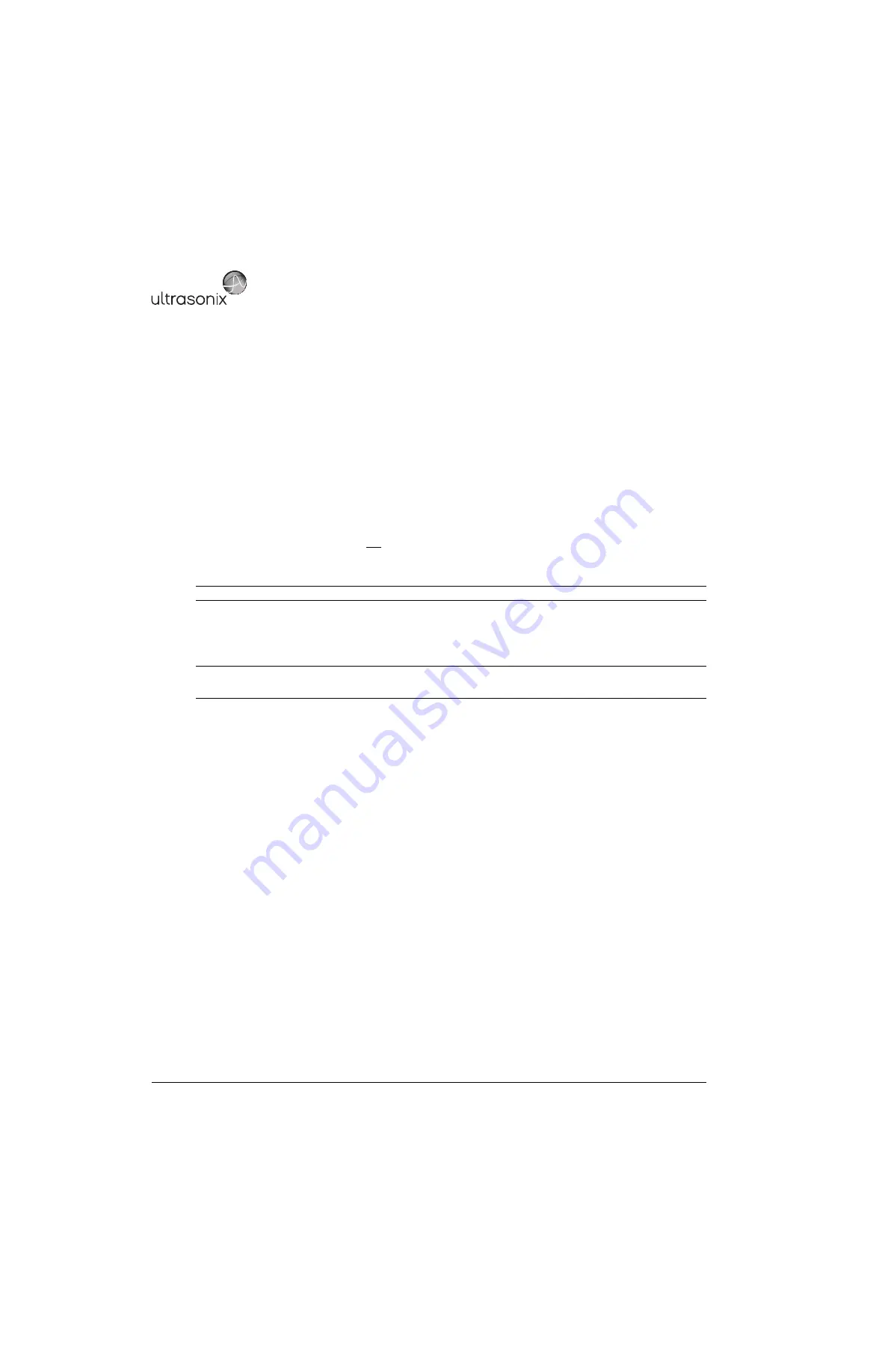
Chapter 12: Troubleshooting Issues
00.053.129, Revision C
SonixTablet Service Manual
12-2
12.5 SYSTEM SEEMS SLOW
System may be overheating:
• Check the CPU fan to ensure that it is working properly. If it is not, it will have to be replaced by a qualified Ultrasonix
Service Technician.
There may be issues with the RAM:
•
A software update may be required:
•
•
5.1.2 Software Update via a Downloaded File
DICOM may be turned on even though it is
not
configured. Check the following
DICOM
settings:
• A.3.2 Check Custom Keys Settings
• A.3.3 Check DICOM Settings
•
System may require data and file/folder cleanup:
•
7.1.3 Exporting Patient/Exam Data (As Required)
•
•
• defragment the hard drives.
System may be infected with a virus or spyware:
• perform a virus check.
12.6 SYSTEM FREEZES DURING USE
If the system freezes during use and there is no discernible pattern to this behavior, contact Ultrasonix Technical Support.
Note:
This option applies only to software versions 5.4.3 and earlier.
Caution:
Once the Patient/Exam data has been successfully exported, delete the it from the system.
Store the Patient/Exam data in a secure place for future use/reference.
Summary of Contents for SonixTablet
Page 1: ...SonixTablet Ultrasound System Service Manual...
Page 2: ......
Page 4: ......
Page 10: ...List of Service Drawings 00 053 129 Revision C SonixTablet Service Manual ii...
Page 30: ...Chapter 3 System Installation 00 053 129 Revision C SonixTablet Service Manual 3 14...
Page 34: ...Chapter 4 Performance Testing 00 053 129 Revision C SonixTablet Service Manual 4 4...
Page 38: ...Chapter 5 Software 00 053 129 Revision C SonixTablet Service Manual 5 4...
Page 44: ...Chapter 6 Peripherals and Accessories 00 053 129 Revision C SonixTablet Service Manual 6 6...
Page 84: ...Chapter 9 Network Configuration 00 053 129 Revision C SonixTablet Service Manual 9 8...
Page 100: ...Chapter 11 Maintenance 00 053 129 Revision C SonixTablet Service Manual 11 14...
Page 118: ...Appendix C Ultrasonix Limited Warranty 00 053 129 Revision C SonixTablet Service Manual C 2...
Page 120: ...Appendix D Service Drawings 00 053 129 Revision C SonixTablet Service Manual D 2...
















































