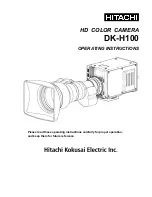12
KCMU000002
05/30/01
AUDIO DEFEAT ADJUSTMENT
It may be necessary to disable the audio from the
camera to comply with some state and local laws and
regulations.
To disable audio, perform the following:
1. Turn the monitor’s main power switch OFF.
2. Remove the camera from the camera stand.
3. Disconnect the cable(s) from the back of the
camera.
4. Remove the two screws on top of the camera.
5. Remove the top half of the camera case.
6.
If an intercom station is not used:
Locate the audio disable jumper on the right back
portion of the camera. Remove the audio jumper
using needle-nose pliers. Replace the jumper on
the center pin and the OFF pin, as illustrated.
AUDIO
OFF
ON
Move the jumper from the ON and
center position to the OFF and
center position to disable the
audio from the camera to the
observation monitor.