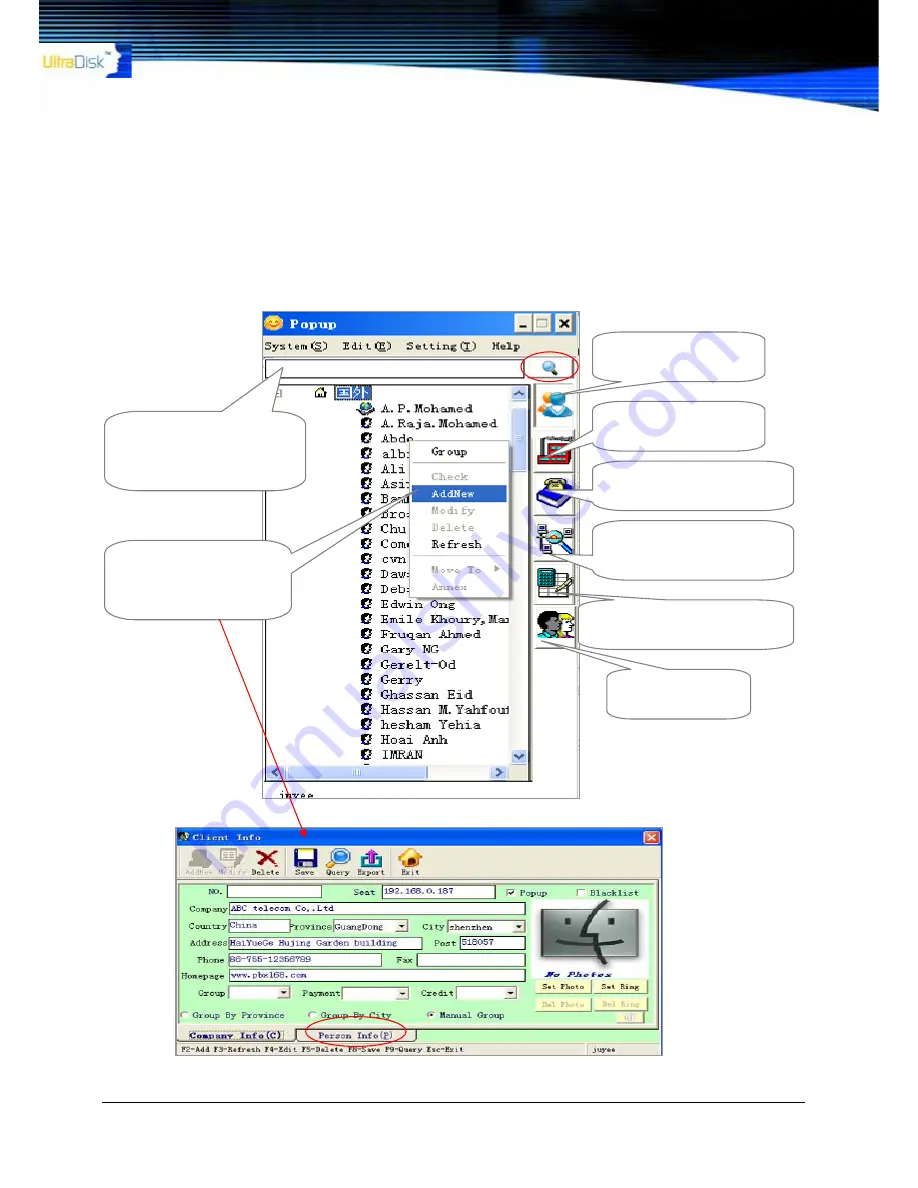
‐
34
‐
Default DEMO Password
:
88888
2. Press Hot key F8, showing Database setting option, Select ACCESS & path
3. Testing Connection, if success, please save the setting
4. restart the Popup system Log on by Demo user
4.5.3 Popup Main operation
Popup
System
Config
Customer info will show-
ing by company list
Customer info will show-
ing by company list
Incoming Caller showing &
management
Attendant online, Can Chat &
send the file by LAN
Customer shipping address
Print & management
Customer Clerk
Info. remark.
Input Contactor or Company
information and click
“Search” button
Click right key, showing
“Add New” option, you can
add a new Customer


















