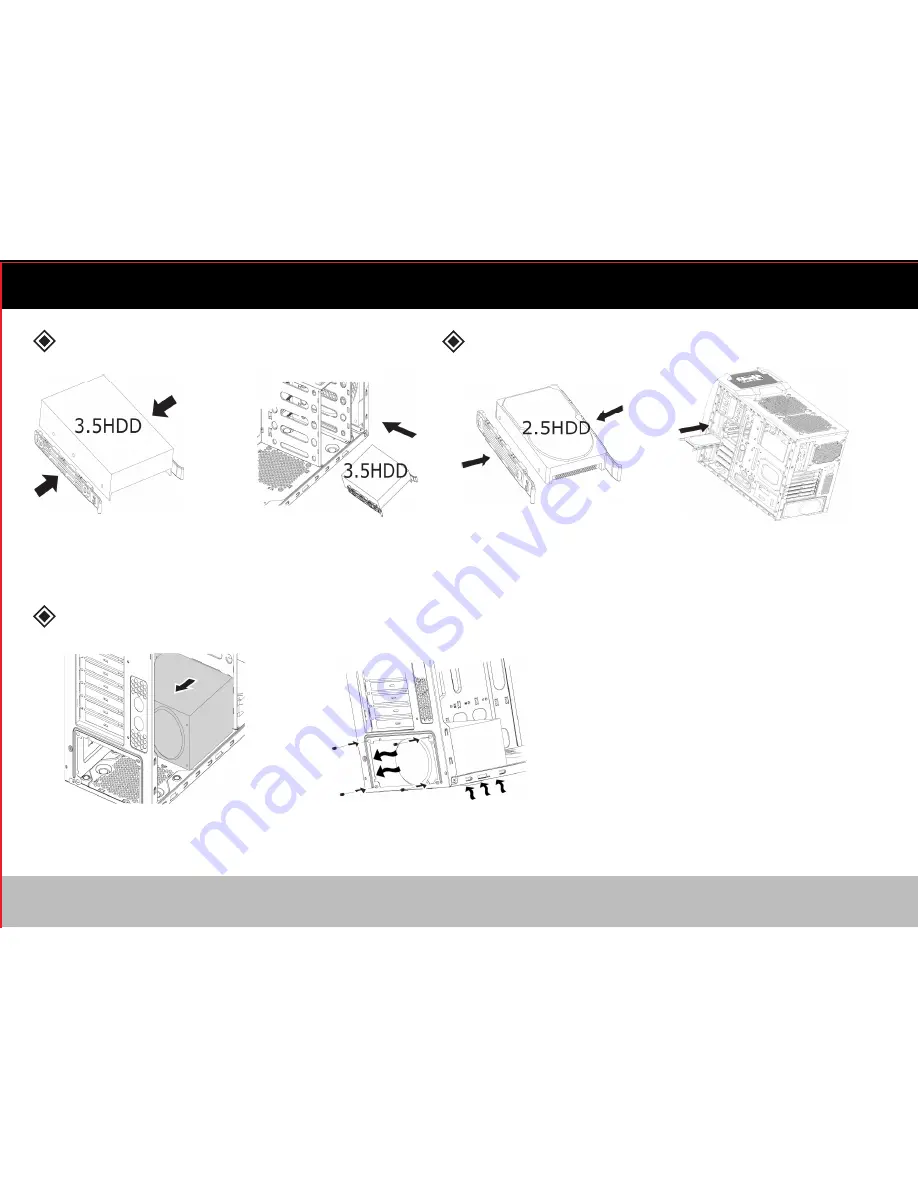
15
Power Supply Installation
3.5” Device Installation
2.5” Device Installation
Place the 3.5” tool-less clips onto the
3.5” device in the proper location.
Place the power supply in the proper location.
Secure the power supply with screws.
Place the 2.5” tool-less clips onto the
2.5” device in the proper location.
Slide the 2.5” device into the drive
bay from the right side of the case.
Slide the 3.5” device into
the drive bay.
Summary of Contents for Defender II
Page 1: ...User Manual MID TOWER GAMING CASE...
Page 2: ......
Page 6: ...5 Cables Reset...
Page 13: ...Cables Reset 12...
Page 19: ......
Page 20: ......





































