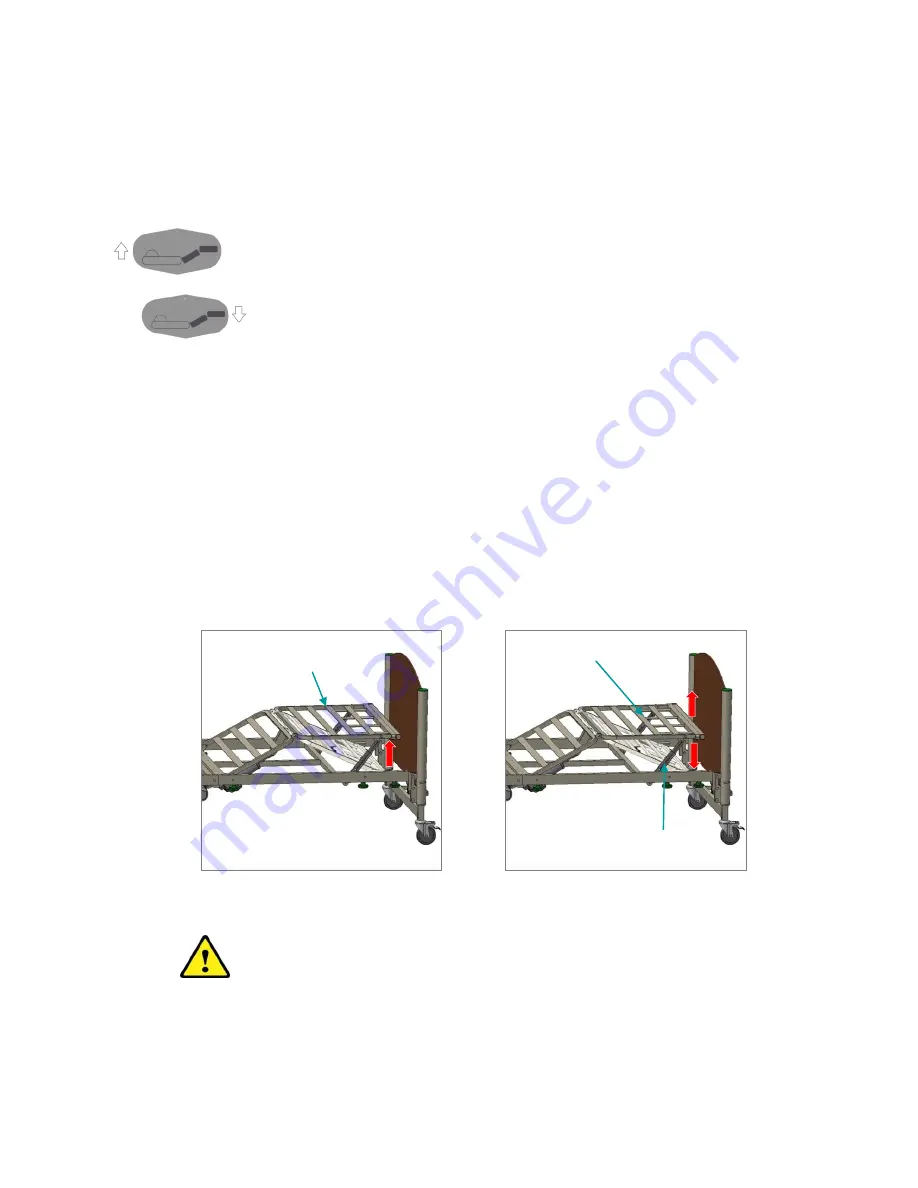
Page
17
of
40
Issue: 6: 08/11/2018
DRAFT
9.
Bed Adjustments
9.1 Knee-break section adjustment
To raise the knee-break section of the bed, press and hold the Up Knee-Break
Adjustment Button on the handset to reach the desired position.
To lower the knee-break section of the bed, press and hold the Down
Knee-Break Adjustment Button on the handset to reach the desired position.
9.2 Manual calf section adjustment
The bed is fitted with a manually adjustable calf/leg section. When the knee-break function on the
handset is operated the height or angle of the calf/leg section can be adjusted.
To decrease the knee break angle, manually raise the calf/leg section to the desired
position. The calf/leg section will automatically lock into place
(Figure 15)
.
To lower the calf/leg section (from raised height), fully raise calf/leg section manually and
then gently lower it down
(Figure 16)
. Then press and hold the Down Knee-Break
Adjustment Button on the handset.
Figure 15: Raising manual calf section
Figure 16: Lowering manual calf section
Caution:
Before lowering the knee-break section, ensure that the calf section is set
to its lowest position
.
Support bracket
Calf / leg section
Calf / leg section






























