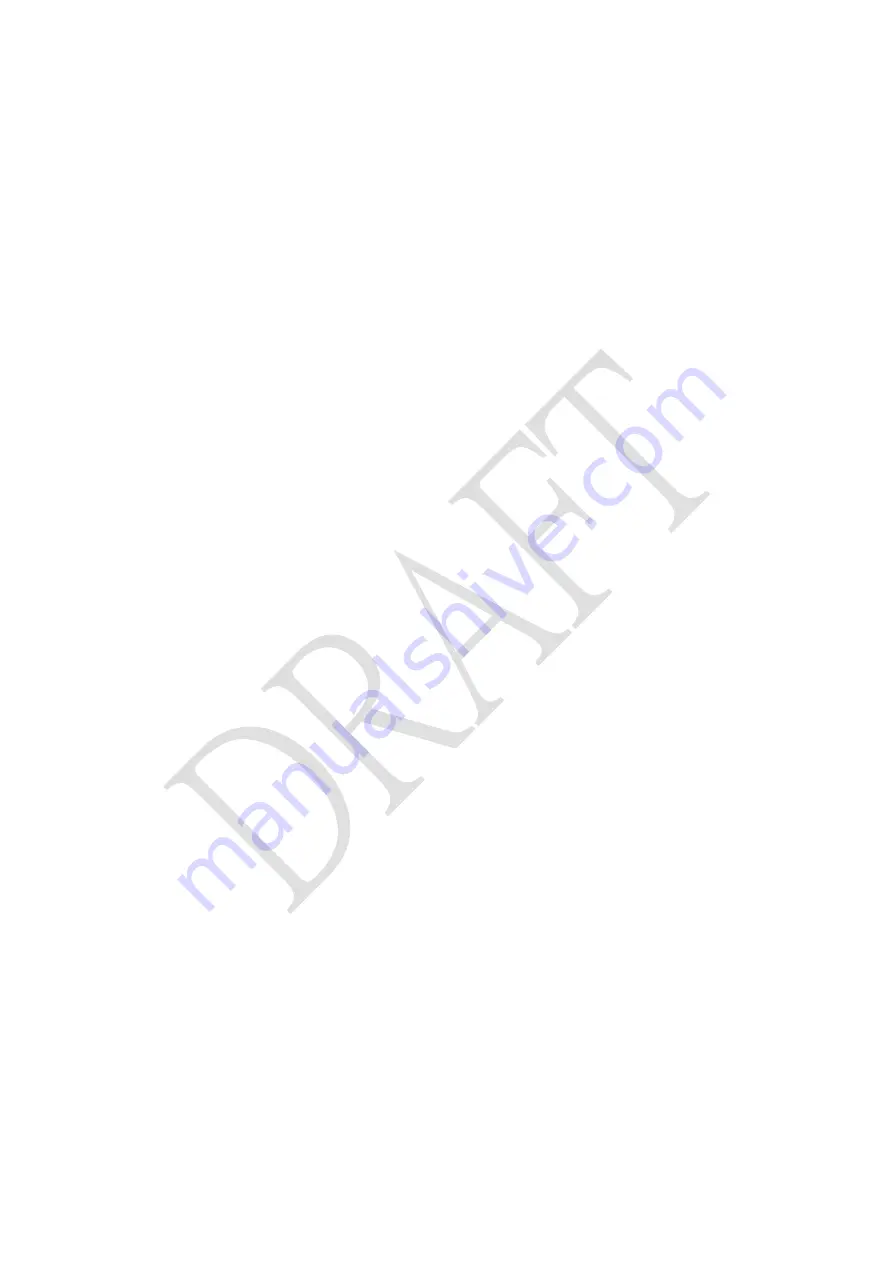
4/4
5.
MVPA:
(1).
In this mode, the upper row shows the exercise time of the MVPA threshold
(please refer to the setting mode instructions), the bottom left corner the
clock and the lower right corner the Step/M (per minute walk steps).
(2).
Switch to the [MVPA] memory mode, the lower left corner shows a few
days ago. (-1 = Day before, -2 = two days before ... TOTAL = 1 day to 7
days before the sum). Lower right corner shows the day of the week
information. The upper row shows the exercise time of the MVPA threshold
that very day.
6.
METS: (optional)
(1).
In this mode, the upper row shows the exercise time of the METS threshold,
the bottom left corner the clock and the lower right corner the value of the
current METS.
(2).
Switch to the [METS] memory mode, the lower left corner shows a few
days ago. (-1 = Day before, -2 = two days before ... TOTAL = 1 day to 7
days before the sum). Lower right corner shows the day of the week
information. The upper row shows the exercise time of the METS threshold
that very day.
7.
Speed:
(1).
Step/M: This is the current speed value that means per minute walk steps.
(2).
KM/h: This is the average speed value that means d
istance walked per hour
.
8.
7-days memory:
(1).
To enter the memory mode of the function, just press the [MEM/
△
] key.
(2).
To switch between different functional memory models, just press
[MODE/SET] key.




