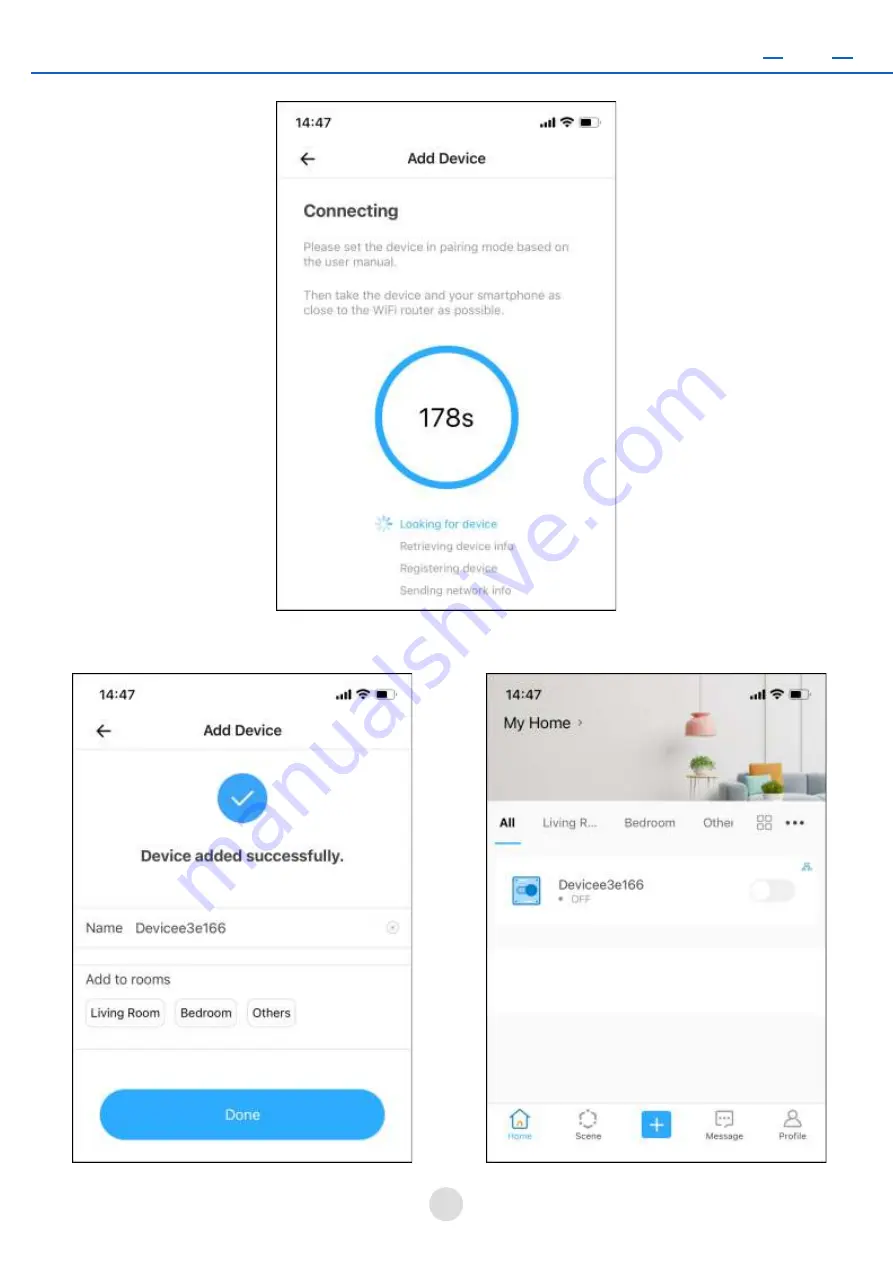Reviews:
No comments
Related manuals for HBK-R04T

RS500
Brand: Falcon Pages: 3

800
Brand: GARDTEC Pages: 48

740 D
Brand: FAAC Pages: 64

100C
Brand: E-fly Pages: 16

Taranis Q X7S
Brand: FrSky Pages: 2

ServeRAID-MR10is
Brand: IBM Pages: 94

ServeRAID-4 Ultra160 Series
Brand: IBM Pages: 20

8271 Nways Ethernet LAN Switch
Brand: IBM Pages: 6

3174
Brand: IBM Pages: 86

3745 Series
Brand: IBM Pages: 205

N6000 Series
Brand: IBM Pages: 28

Genesis MX-900
Brand: Universal Remote Pages: 20

GA Industries 930-DT
Brand: Vag Pages: 4

DGC-6D
Brand: Procom Pages: 10

PKC0J1200
Brand: Peak Pages: 10

Instant Power 00-99-000656
Brand: Schumacher Electric Pages: 2

Standard 22 GYRO COMPASS
Brand: Raytheon Anschütz Pages: 104

TRULUX DMX 3Z Touch Control
Brand: American Lighting Pages: 2