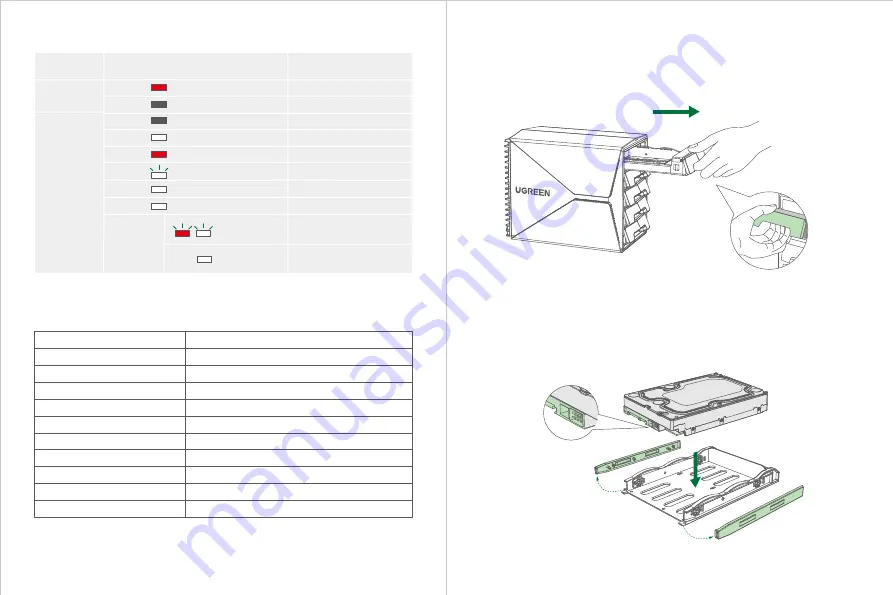
USB-C
(7+15) Pin SATA×5
USB 3.0
5Gbps (Max)
PM/RAID 0/RAID 1/RAID 3/RAID 5/RAID 10/Large/Clone
2.5/3.5-inch SATA interface HDD or SSD
Input
Output
USB Standard
Transfer Rate
Supported Array Modes
Supported Drive Type
Supported Drive Protocol
Transfer Protocol
SATA protocol
UASP
Outer Shell
(PC+ABS)+metallic UV
Compatible Operation Systems
Windows/macOS/Linux
Dimension
L249×W151×H205(mm)
Squeeze the tray handle then pull the tray out.
① Remove the fixing plates, then put the hard drive on the drive tray.
Pins of the hard drive face down.
III Installation Steps
1 Take Out the Tray
2 Hard Drive Installation
3 LED Indicator
4 Specifications
LED Indicator
Status
Description
Drive
Power
No drive access
Drive access (normal)
Drive access (abnormal)
Drive reading and writing
Solid red
Off
Solid white
Power on
Power off
Solid red
Off
Solid white
Solid white
White flash
Drive safety ejected
Hibernation
Change a new
drive and back up
Solid white
New drive backup
accomplished
Red & white
flash alternately
RAID1/3/5/
10/Clone
Modes
2.1 3.5-inch Hard Drive
Pins of the hard drive
03
04



















