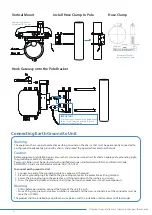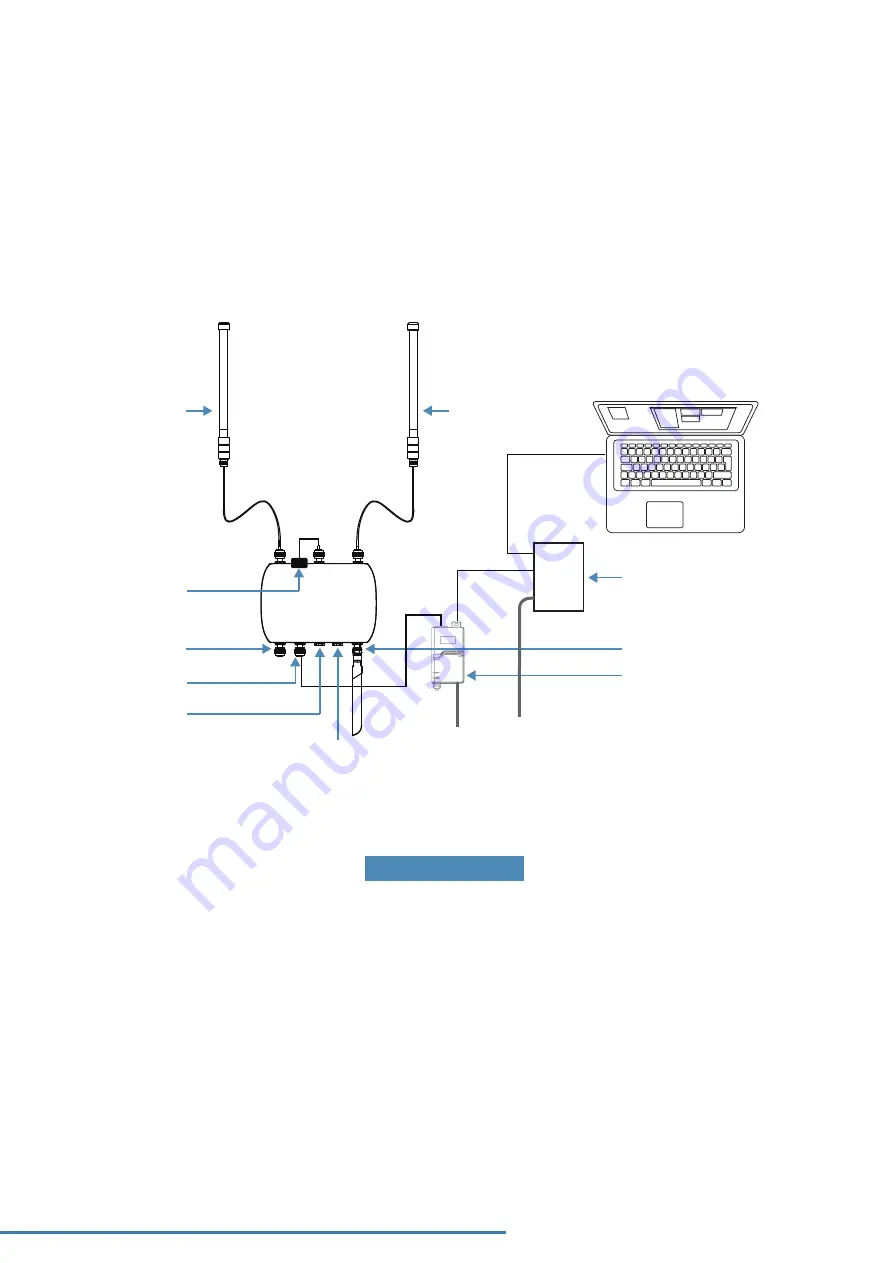
All product specifications are subject to change without notice
- 11 -
Changing Configuration
If default configuration does not fit the usage in installation environment, please use setup showed
in following photo to change configuration. You will need a Router that have DHCP server to offer IP
to Outdoor LoRa Gateway, or use a switch/ hub and running a DHCP server on PC for the same
purpose. After device acquired IP, you need to use PC to access device. As for the detail of changing
configuration, please refer to User Manual.
V2.1 Gateway
LoRa Antenna #1
LoRa Antenna #2
(optional)
LTE Antenna
PoE Adapter
Ethernet Router or Switch to
assign IP to LoRa Gateway
USB/ LED/ Reset
GPS Antenna
SIM Card
11-57 VDC-IN
48 VDC-IN/ PoE