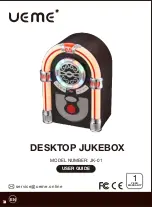EN
Bluetooth Operation
7
In BT (Bluetooth) mode, this unit can play audio from external devices that
have a built-in Bluetooth function.
Connecting via Bluetooth
1. Repeatedly press the MODE button to cycle through the functions until ‘bt’ is
displayed.
The jukebox will then be in pairing mode indicated by the blue flashing
indicator.
2. Turn ON the Bluetooth function on your external device.
NOTE:
The effective distance between your external device and this
apparatus is 33 feet (10 m).
3. Wait a moment until
‘UEME AUDIO’
appears on the paired devices list, then
select
‘UEME AUDIO’
to pair your device with the jukebox.
4. When you have successfully paired, the flashing indicator will turn solid.
Playing Music via Bluetooth
1. Once your device is connected, open the music player application or program
on your external device. If your device is not connected yet, see ‘Connecting
via Bluetooth’.
2. You can now control music playback with the
/SCAN, PREV/TUN-,
NEXT/TUN+, VOL-
and
VOL+
buttons on the Jukebox.
PLEASE NOTE:
Some buttons may not work in certain music player
applications or programs.