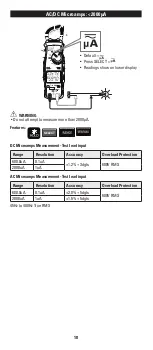7
P. Min/Max Button:
• Press to enter MIN/MAX mode.
• Step through maximum(MAX), minimum(MIN) and present values.
• Press and hold return to Live readings
Q. Display:
• High contrast dual display with backlit.
• AC Amps reading will always display on upper display.
R. Inrush/Hz Duty Button:
• Press to enter LRA Inrush mode (See page 18 for details)
(must be in AC Amps mode first).
• Press again to return to live readings.
• Press and hold to select Hz/Duty in AC volt or AC µA.
S. K-Type Temperature Probe Inputs
T. Input Jack Lock:
Switch to use Temperature or Test lead inputs
U. Built-in versatile magnet to use as a mount or as a strap (optional)
V. Battery Cover:
Easy access for replacing batteries without breaking
calibration seal.
W. Battery Compartment Latches
X. Serial Number
Overview (Cont.)
Low Z (Low Impedance)
• Rotate Selector Dial to Low Z
• Default = Auto Selection (DC or AC)
• Press SELECT x1 =
• Press SELECT x2 =
Features:
BT
SELECT
CAT I
II
600V 600A
DL579
NCV
Low Z
V
µA
°F
°C
TEMP
V
mV
CATIII 600V
CATIV 300V
True RMS
DISCONNECT TEST LEADS
30V MAX
SELECT
INRUSH
RANGE
MAX/MIN
AUTO
AT
µ
Low Z
V
Low Z