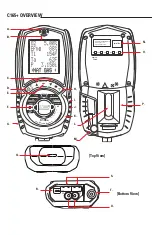Combu
stion Analy
zer
C165+
CO
C
O2
T
EM
P
PR
S
Status
L I N K
v3
Aux
O2/Eff
CO/CO2
Temp
Exch Test
ROOM CO
BEFORE TESTING
Remove the rubber boot and red
drain plug. Allow the water to
drain out. Re-insert the rubber
plug and replace boot cover.
Remove protective rubber boot.
Remove water trap from analyzer.
Remove particle filter from water
trap and replace with new one.
Reattach trap and boot.
CHECKLIST
o
Clean particle filter
o
Water trap and probe line are
free of condensate
o
All hose and thermocouple
connections are properly
secured
o
Water trap is fitted correctly
o
Power on and zero
o
Flue gas probe is sampling
ambient
FRESH
air
AUXILIARY
SCREEN
The
AUX
screen allows you
to assign any of the following
parameters on any display line.
CO
2
, CO, NO (if fitted), NOx
(if fitted), O
2
, TF, Ti, Ta, Delta
T, Loss, EFg, Xair, Ra (CO/CO
2
Ratio), PI, Fuel Type, PRS or
Blank.
To customize the settings
displayed on screen.
Rotate dial to
.
Scroll
or
to
SCREEN
.
Press
.
Scroll
or
to
AUX
.
Press
.
Scroll
or
to select
the line to change.
Press
.
Highlighted line shows
current selection.
Scroll
or
to change
parameters.
Press
to select.
Scroll
or
to select
another line to customize
and repeat.
When finished, scroll
or
to
BACK
.
Press
.
When performing a
combustion Test.
Rotate function rotary dial to
AUX
to Test while viewing
custom parameters that you
selected.
Combu
stion Analy
zer
C165+
CO
C
O2
T
EM
P
PR
S
Status
L I N K
v3
Aux
O2/Eff
CO/CO2
Temp
Exch Test
ROOM CO