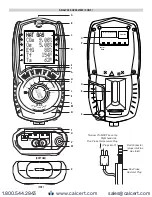15
Install the App
• Free download from Apple® App store
• Search for “Kane Wireless Printer” and install
Upon opening App the first time, it will ask you a series of questions:
• Allow access to device location (GPS)
• Allow access to contacts (for emailing)
Kane Wireless Printer App Home iOS Screen
Pairing the Kane Wireless Printer app with your Analyzer
Turn on your analyzer allowing a complete startup
In the App Press
PRINTOUT
Select
CONNECT TO ANALYZER
• Your Analyzer’s serial number, proceeded by a “K”, should appear
• Select your analyzer to pair
Kane Wireless Printer App Home Screen
Print to App from Analyzer
• When testing in AUX, FLUE 1, FLUE 2, Temp/PRES, HEAT EXCH screen
• Press
FILE (Wireless) Button
to enter print menu
• Scroll
ARROW Button
to select Wireless
• Press
Button
to print to App
To Disconnect an analyzer
• Select disconnect from Printout screen
Adding Notes & Emailing from the Kane Wireless Printer App
In PRINTOUT screen, Select EMAIL PRINTOUT
• A message window will open
• Enter email address
• Add message/notes to Printout
• Send message
Select CLEAR CONSOLE to delete a Printout
• Press to Confirm deletion
To print Saved LOGS from Analyzer to App
To print Saved LOGS from Analyzer to App
• Rotate Selector dial to MENU
• Press
or
Arrow Buttons
to select LOGS. Press
Button
• In the LOGS screen. Press
Button
to VIEW.
• Press
or
Arrow Buttons
to select LOGS VIEW you want. Press
Button
Select the analyser model you’re
connecting to.
Select Analyser
TEXT CAPTURE STYLE
YOUR NAME
Your Name
Printer
Settings
Your Company
YOUR COMPANY NAME
Select what test processing style
you’d like to use.
Provide your name to use for
correspondence from the App...
Provide your Company name for
correspondence from the App...
1 2 : 0 0 PM
1 0 0 %
ANALYSER TYPE
Connect to Analyser
Email Printout
Clear Console
SERIAL NO.
DATE
TIME
CAL DUE
COMBUSTION
FUEL
CO2
O2
CO
CO/CO2
1234567880
11 / 1 6 / 1 9
1 3 : 1 9 : 0 7
0 9 / 2 6 / 2 0
NAT GAS
0.11
20.76
1
0.0 0 09
Printer
Print out
1 2 : 0 0 PM
1 0 0 %
ppm
F
0
0
0
0
iOS APP GUIDE
www.calcert.com
1.800.544.2843
0
5
10
15
20
25
30