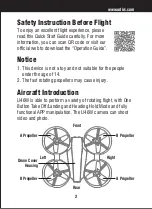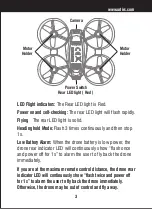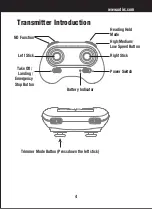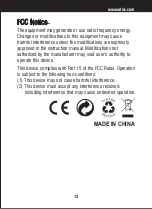Charging Instructions for Drone Battery
Connect the USB cable into drone and the other end into the
computer, power bank, car charger or phone charger (5V, 2A).
The LED at the ends of the cable is consistently red while the
battery is charging. When the LED turns to consistently green,
it means the battery is fully charged. Please disconnect the
drone and the charger.
* For faster charging, it is recommended to use an adapter with 5V 2A output
current (not included) to charge the battery.
Phone Charger
Power Bank
Computer Charging
Car Charger
Li-Po Battery Disposal & Recycling
Wasted Lithium-Polymer batteries must not be placed with household trash.
Please contact local environmental or waste agency or the supplier of your
model or your nearest Li-Po battery recycling center.
8
www.udirc.com
Summary of Contents for VOYAGER U845Wifi
Page 1: ...QUICK START GUIDE U46W...
Page 14: ...www udirc com...
Page 15: ...For further details please visit our website at www udirc com www udirc com...
Page 16: ......
Page 17: ...GUIDE DE D MARRAGE RAPIDE U46W ge 14 et plus Petit mais puissant...
Page 31: ...www udirc com App Store Disponible dans la boutique APPLICATION POUR APPAREIL ANDROID sur...
Page 32: ...Pour obtenir plus de d tails veuillez visiter le www udirc com...