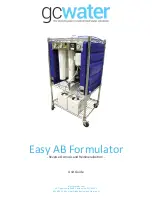10
UDI 12/2019
S
u
b
je
c
t t
o
m
o
d
ifi
c
a
tio
n
s
N
o
li
a
b
ilit
y
a
c
c
e
p
te
d
fo
r e
rr
o
rs
o
r m
is
p
rin
ts
Manual
UdiMatic
Example:
In the case of three plug-in boards, six outputs can be used. In the absence of an alarm output, a delay
valve and a main valve, all the six outputs are assigned to back-flow valves.
If a main valve is defined, the first five outputs are assigned to back-flow valves and output no. 6 is
assigned to the main valve. Output no. 5 (for the last back-flow valve) can be disabled and then remains
unused. If a delay valve is also defined, this is assigned to output 5, immediately prior to the main valve.
The first four outputs are then available for back-flow valves and of these output 4 (for the last back-flow
valve) can be disabled. This output then remains unused. If an alarm output is also defined, this is assigned
immediately prior to the delay valve. In this case only the first three outputs are available for back-flow
valves. Output 3 can be disabled (disabling is possible in View Outputs using the manual key).
During the configuration process, the following functions are defined:
Main valve (pressure maintenance valve):
Yes/No. If the answer is ‘Yes’, the Pre-Dwell delay between the
main valve opening and the opening of station no. 1 can be defined. The selectable delay steps are: 5 - 10
- 15 - 20 - 25 - 30 - 35 - 40 - 45 - 50 - 55 seconds - 1 - 1.5 - 2 - 2.5 - 3 - 3.5 - 4 - 4.5 - 5 - 5.5 - 6 minutes
Dwell time:
The delay between stations can be set to 5 - 10 - 15 - 20 - 25 - 30 - 35 - 40 - 45 - 50 - 55 or 60
seconds.
DP delay:
The delay during which the DP sensor reading is expected to remain stable for a reaction can be
set to 5 - 10 - 15 - 20 - 25 - 30 - 35 - 40 - 45 - 50 - 55 - 60 seconds.
Looping limit:
The number of successive flush cycles activated by the DP sensor that can be conducted
before it is established that an endless loop problem has arisen. The options are: 1-10 or ‘no’, which means
that the loop problem is ignored.
Alarm:
Yes/No. An output is assigned for alarm activation.
Delay Valve:
Yes/No – an output is assigned to activation of the delay valve.
View Outputs:
This is a special mode with which the list of outputs can be gone through to see how each
output is assigned. Use the ‘+’ key to change ‘no’ to ‘yes’ and confirm with ENTER. Then use the ‘+’ key
to step through the list. The ordinal number of the output is displayed in the bottom left corner. The function
that is assigned to the output is displayed in capital letters in the middle of the screen. The possible
number of outputs that can be used is always an even number, because it is calculated based on the
number of plug-in boards used (each with two outputs). If the number of outputs needed is an odd number,
however, the last valve that is assigned to flushing can be disabled using the manual key for manual
operations.
Pressure units:
The units that are used for pressure measurements. Choice of bar or psi. This is not
applicable for an external pressure difference switch.
Calibration:
Zero calibration of the built-in electronic DP sensor. Select ‘Calibration = Yes’ with the sensor
ports disconnected (disconnect high and low pressure hoses for calibration).
This is not applicable for an external pressure difference switch.
Version display:
The last screen of the configuration contains information about the controller’s software
version. The versions consist of four figures, such as:
00
13
Reset:
When adding or removing a plug-in board, always switch off the power. This also resets the
controller.