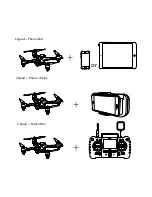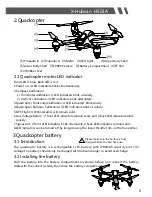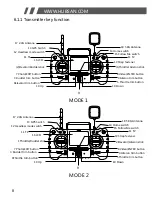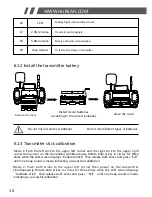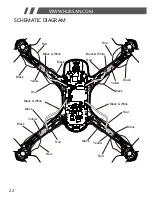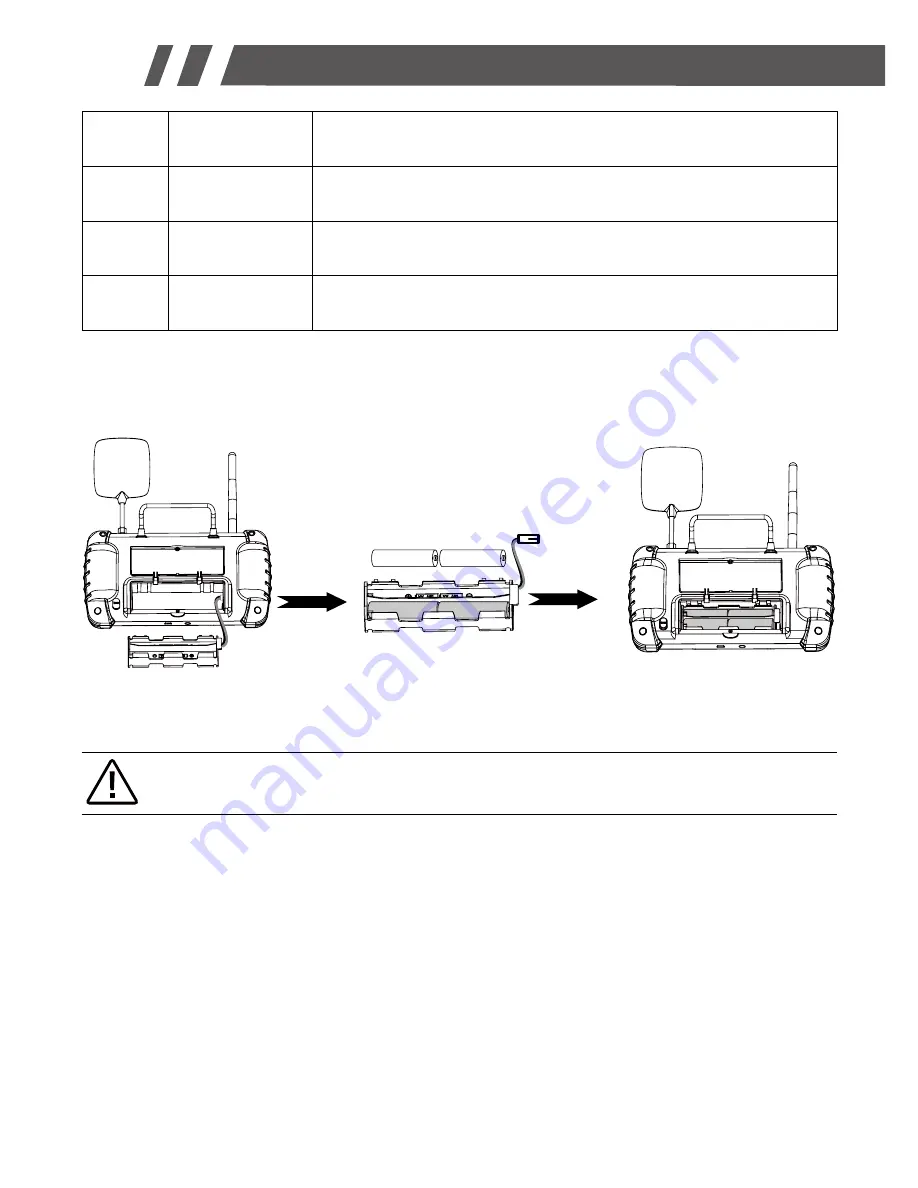
WWW.HUBSAN.COM
6.1.2 Install the transmitter battery
6.1.3 Transmitter stick calibration
Mode 1: Push the left stick to the upper left corner and the right stick to the upper right
corner then power on the transmitter simultaneously, Rotate both sticks in circles for three
times when the LCD screen displays “Calibrate Stick” then release both sticks and press “Exit”
until one beep sound is made, indicating a successful calibration.
Mode 2: Push both sticks to the upper left corner then power on the transmitter
simultaneously. Rotate both sticks in circles for three times when the LCD screen displays
“Calibrate Stick” then release both sticks and press “Exit” until one beep sound is made,
indicating a successful calibration.
A A
A A
A A
A A
A A
A A
A A
A A
10
16
17
18
19
LCD
2.4G
Antenna
5.8G
Antenna
Strap fastener
Display flight data and live stream
Transmit control signals
Receive the video transmission
To fasten the strap on tansmitter
Remove the cover
Install 8 x AA batteries
according to the correct polarities
Close the cover
Do not mix old and new batteries
Do not mix different types of batteries