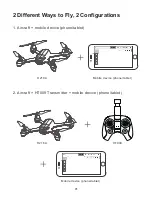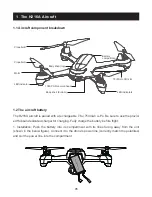1.1 Aircraft component breakdown
1 The H216A Aircraft
1.2 The aircraft battery
The H216A aircraft is paired with a rechargeable 7.6v, 750mAh Li-Po. Be sure to use the provid-
ed Hubsan dedicated charger for charging. Fully charge the battery before flight.
1. Installation: Push the battery into its compartment with its lines facing away from the unit
(shown in the below figure). Connect it to the drone's power line (correctly match the polarities)
and coil the power line into the compartment.
05
Propeller B
Battery
compartment
LED indicators
TF (Micro SD) slot
Body shell (top)
1080P HD camera head
Body shell (bottom)
Propeller A
Motor
LED indicator
7.6V 750mAh 15C