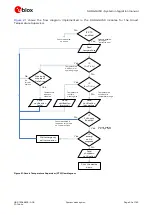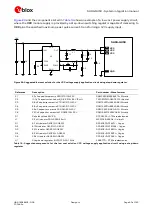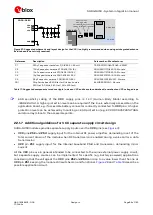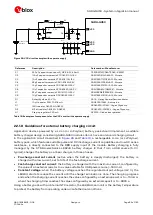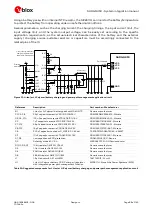SARA-G450 - System integration manual
UBX-18046432 - R08
System description
Page 54 of 143
C1-Public
1.13.12
Firmware upgrade Over AT (FOAT)
1.13.12.1
Overview
This feature allows upgrading the module’s firmware over the AT interface of the module, using AT
commands.
The +UFWUPD AT command triggers a reboot followed by the upgrade procedure at a specified
baud rate (see the u-blox AT commands manual
A special boot loader on the module performs firmware installation, security verifications and
module reboot.
Firmware authenticity verification is performed via a security signature during the download. The
firmware is then installed, overwriting the current version. In the event of power loss during this
phase, the boot loader detects a fault at the next wake-up, and restarts the firmware download
from the Xmodem-1k handshake. After completing the upgrade, the module is reset again and
wakes up in normal boot.
1.13.12.2
FOAT procedure
The application processor must proceed in the following way:
Send the +UFWUPD AT command through the AT interface, specifying file type and desired baud
rate
Reconfigure serial communication at selected baud rate, with the used protocol
Send the new FW image via the used protocol
⚠
After FW image is sent, module reboots and can stay unresponsive up to 2 minutes with V_INT
low; it is strongly recommended not to remove VCC during this step.
☞
It is suggested to check if enough space is available in module’s file system before the FOAT
procedure.
☞
After upgrade with FOAT procedure, it is necessary to restore factory configuration by mean of
AT+UFACTORY=1,1 command in order to restore the complete file system space.
1.13.13
Last gasp
☞
Not supported by the “00” product version.
In the event of a power supply outage (i.e. main supply interruption, battery removal, battery voltage
below a certain threshold), the cellular module can be configured to send an alarm notification to a
remote entity after a trigger by a GPIO pin properly configured. The alarm notification can be set with
an AT command.
For the detailed description, see section
and the u-blox AT commands manual
, +ULGASP AT
command.