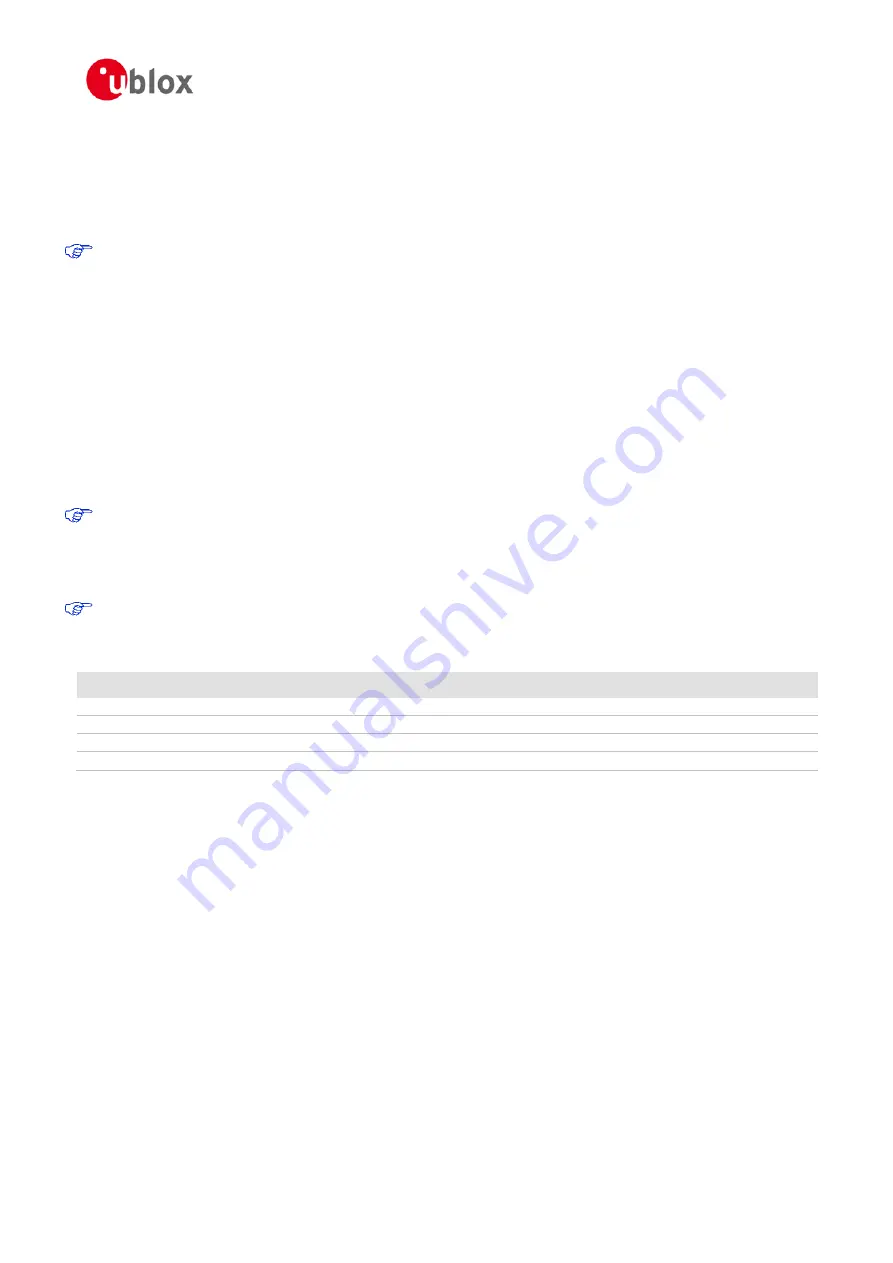
EVK-7 / EVK-M8 User Guide
UBX-14041540 - R04
Early Production Information
Getting Started
Page 8 of 24
3
Getting Started
3.1
Software installation
Installation of the EVK-M8T software and documentation requires Internet access.
Choose Software only or Software and documentation installation package from u-blox website. Once the zip
file is downloaded and unzipped, unzip the file in Tools folder and double-click the extracted exe file.
The software components will be installed on your system and placed under the “u-blox” folder in the “Start
Programs” menu.
3.2
Hardware installation
1.
Connect the unit to a PC running Microsoft Windows. Options:
•
USB: Connect via USB port.
•
UART: Connect via RS232. Set slide switch to I2C.
•
SPI / I2C compliant DDC: Connect corresponding pins (see Table 5 for pin description). Set slide
switch accordingly to SPI or I2C.
Press the RST button after changing the switch.
2.
The device must always have power, either via USB on the back or the V5_IN input on the front.
3.
Connect the GNSS antenna to the evaluation unit and place the antenna in a location with good sky view.
4.
Start the u-center GNSS Evaluation Software and select corresponding COM port and baud rate.
Refer to the
u-center User Guide
[5] for more information.
3.3
Serial port default configuration
Parameter
Description
Remark
UART Port 1, Input
UBX and NMEA protocol at 9’600 Bd
UART Port 1, Output
UBX and NMEA protocol at 9’600 Bd
Only NMEA messages are activated
USB, Input
UBX and NMEA protocol
USB, Output
UBX and NMEA protocol
Only NMEA messages are activated
Table 3: Default configuration























