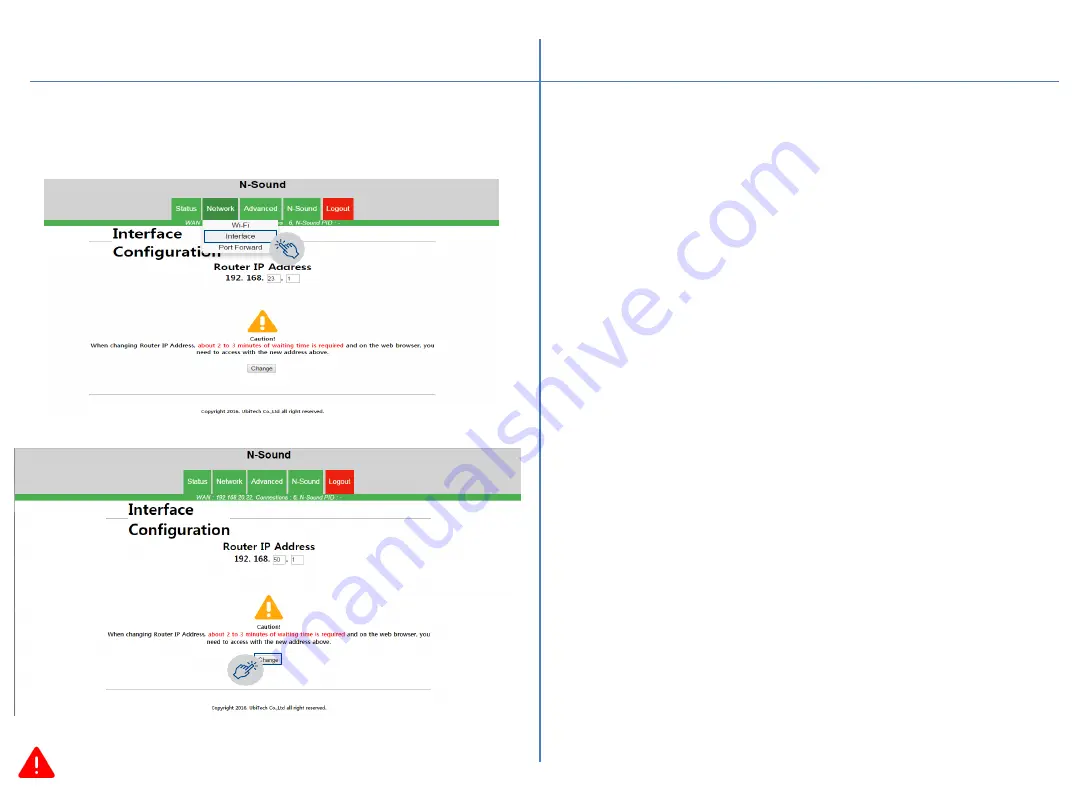
06. IP 주소 변경
① 상단 메뉴
Network > Interfaces를 클릭합니다.
②
Interfaces 내 Router IP Address 필드를 원하는 주소로 변경합니다.
③ IP주소 변경 후 해당 웹 브라우저의 접속 주소는
반드시 변경된 IP주소로 접속
해야 설정 페이지 이용이 가능합니다.
6
Change IP Address
① Click Network on the upper menu and go to Interfaces.
② Change IPv4 address to the address you want to
change to.
③ After changing IP address, web browser’s access address
must be accessed with the changed IP address to use
setting page.
IP
地址变更
① 点击菜单栏上方的
Network >Interface
进入
Interface
页面。
② 更改
IPv4
地址。
③
IP
地址变更后,浏览器页面的访问地址必须通过变更后的
IP
地址才能访问设置页面。


















