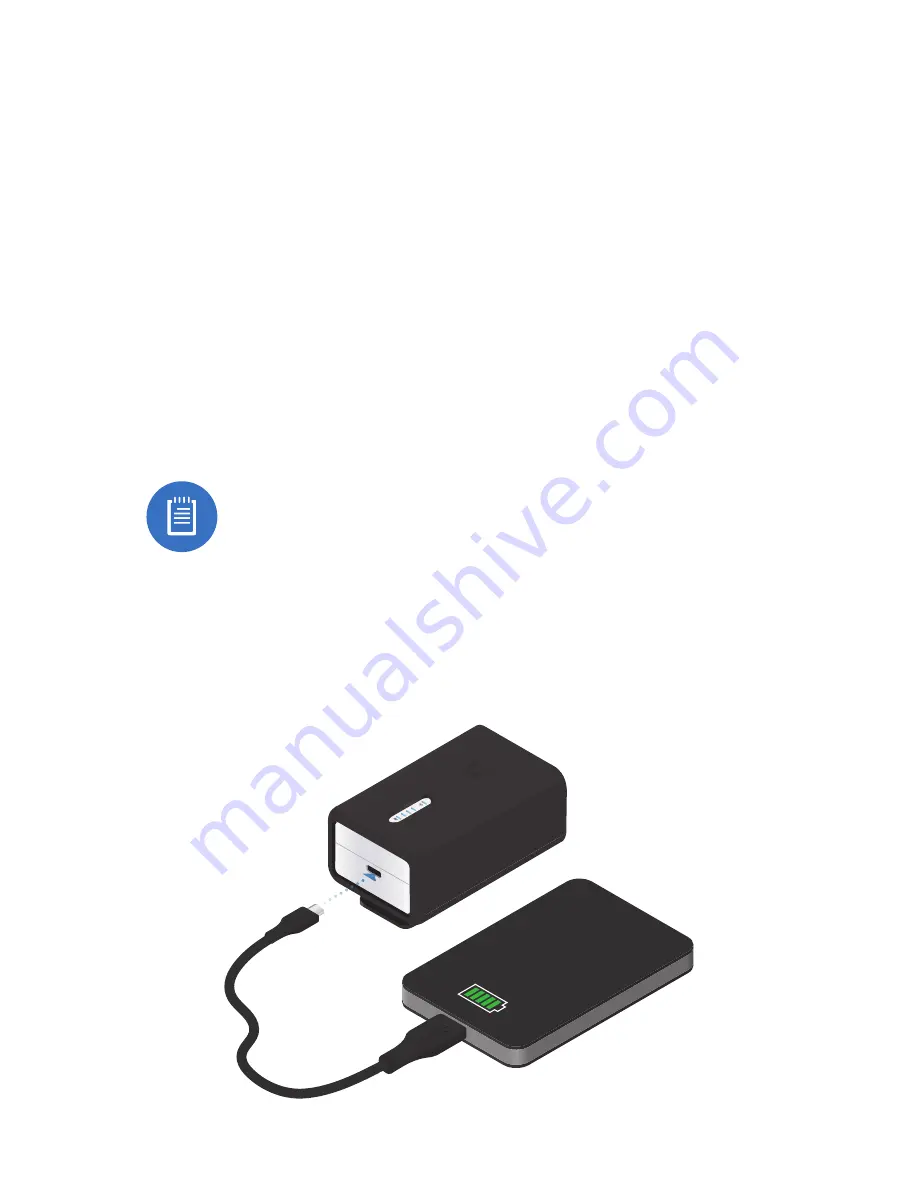
Configure a CPE Device
Use a mobile device (default method)
or a laptop to configure the CPE device
at the point of installation via the
U‑Installer’s Wi‑Fi:
1. Power on the U‑Installer by pressing
the Power button. The Battery LEDs
light when the power is on.
Note:
If the battery level is
low, connect a USB cable from
a mobile power pack or USB
charger to the USB-C port of the
U‑Installer.




















