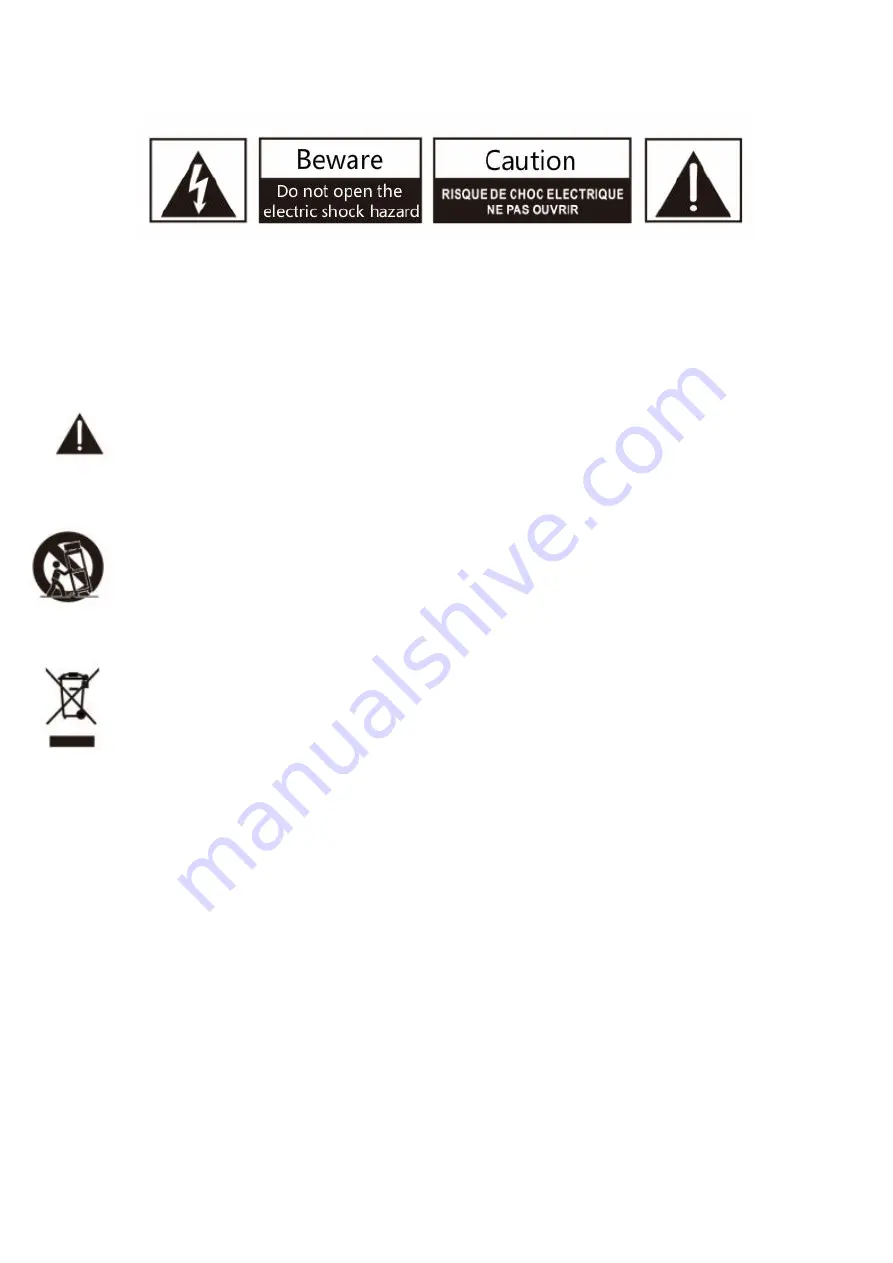
Beware:
To reduce the risk of electric shock, never remove parts of the front cover (or back
cover) that require no user service. Please ask professional maintenance personnel for repairs.
WARNING:
To reduce the risk of fire or electric shock. Do not expose the device to rain or
moisture.
An arrow lightning symbol inside an equilateral triangle is used to identify the presence of
uninsulated dangerous voltage in the user's product enclosure. The strength of this voltage is
sufficient to cause a shock hazard to the person.
The exclamation mark in the equilateral triangle is used to enhance the user's printed materials
in the product and contains important operating and maintenance (repair) instructions.
Do not place the device on an unstable cart, stand, tripod, bracket or table. The equipment may
fall over and fall, causing severe physical damage to children and adults causing serious damage
to the equipment. Use only carts, stands, tripods, brackets or tables specified by the
manufacturer or sold with this equipment. Any assembly of the equipment on a wall or ceiling
should follow the manufacturer's instructions and use the assembly accessories specified by the
manufacturer.
Be careful when moving carts and equipment components. An emergency stop, excessive force,
and uneven road surface may cause the cart and equipment components to tip over.
This product complies with the European Union's
“
Electronic and Electrical Equipment Waste
”
regulations. End-of-life products should not be treated as municipal waste. Please refer to local
regulations for proper handling of such products.
1.
Construction of state-of-the-art equipment should be connected to a power outlet with good
grounding.
2.
When the power plug or device connector is used as a disconnect device, keep the disconnect
device (power outlet) available at all times.
1. Read these instructions.
2. Keep these instructions in a safe place.
3. Pay attention to all warning messages.
4. Follow all instructions.
5. Never use the device near water.
6. Clean only with a dry cloth.
Summary of Contents for T Series
Page 1: ......


































