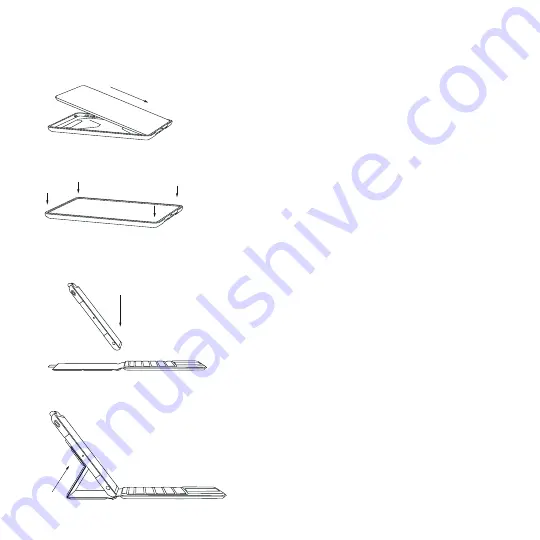
CASE INSTALLATION
1. Place your case on a flat surface.
2. Align your device’s camera with the camera opening on the case.
3. Insert your device at an angle starting at the top (camera side).
4. Let your device rest on the bottom of the case and gently press it down into the case.
5. Press around all the edges to ensure your device is installed properly in the case.
6. Unfold the keyboard cover and place it flat on flat surface.
7. Take your device in the case and rest it in the center groove above the keyboard as shown below.
Ensure the case is oriented with the Pencil holder on top. You should feel the magnets engage.
8. While still holding the case, lift the back cover and engage the magnets against the back of the
case as shown below.
3


























