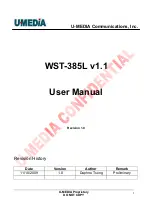U-MEDIA Communications, Inc.
U-MEDIA Proprietary
DO NOT COPY
11
4.1. Network
4.1.1
LAN Setting
LAN Connection Type
Choose "Static IP (fixed IP)" if your router does not support DHCP or if for any other reason you need to assign
a fixed address to the AP. In this case, you must also configure the following fields.
IP Address
The IP address of this gaming adapter on the local area network. Assign any unused IP address in the range
of IP addresses available from your network. For example, 192.168.10.110
Subnet Mask
The subnet mask of the local area network.
Default Gateway
The IP address of the router on the local area network.
4.2 Wireless
4.2.1 Profile
Create a custom connection to a specific wireless network. Use this option to make custom profiles and store
new profile for later use.
Configure the setting to connect to a wireless network, selection option for network type, SSID, and wireless
security. The profile can be edited, deleted and made active from this option. There are several ways to connect
to your wireless network, go through the setup wizard, add a new profile or search using site survey feature.