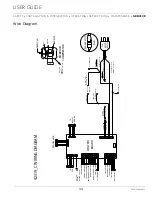USER GUIDE
Control Operation 6
SAFETY • INSTALLATION & INTEGRATION •
OPERATING INSTRUCTIONS
• MAINTENANCE • SERVICE
2. Press . The current setting will begin to flash.
3. Press
or to select a different level.
4. Press
to confirm your choice.
Fahrenheit/Celsius
Temperature and set point information can be displayed in
either Fahrenheit or Celsius.
To change from Fahrenheit to Celsius enter the
Fahrenheit / Celsius menu from within the Customer
Menu.
1. Press
to select “Degrees”.
2. Press . The selection will begin to flash.
3. Press
or to select between °F (Fahrenheit) or °C
(Celsius).
4. Press
to confirm your choice.
Factory Default
Factory Default will restore all settings to their factory
default.
To access Factory Default:
1. Press to select “Factory Default”.
2. Press .
To restore settings to their factory default:
3. Press
to select “Restore?” and press .
4. “Restore?” will change to “Restoring...” while settings
are restored. When restoration is complete,
“Restoring...” will return to “Restore?”.
To exit Factory Default, press to select “Return to
Menu” and press to confirm.
Help
To access the Help Menu, select “Help” from the Customer
Menu. Press or to scroll through available
information. The Help screen displays the following:
• Model.
• U-Line contact information.
• Software version.
• Serial Number.
To exit the Help Menu, press to select “Return to
Menu” and press to confirm.
Up
Select
Down
RETURN TO MENU
FARENHEIT/CELSIUS
DEGREES = °F
Up
Select
Down
RETURN TO MENU
FACTORY DEFAULT
RESTORE?
Up
Select
Down
RETURN TO MENU
Help
Model 3018WC
1-800-779-2547
26