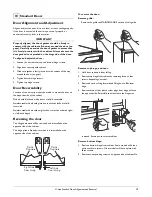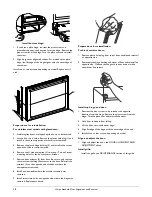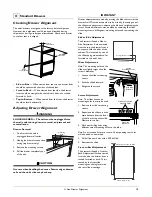U-Line Standrd Door Alignment and Reversal
17
10 Standard Doors
Door Alignment and Adjustment
Align and adjust the door if it is not level, or is not sealing properly.
If the door is not sealed the unit may not cool properly, or
excessive frost may form in the interior.
IMPORTANT
IMPORTANT
Properly aligned, the door’s gasket should be firmly in
contact with the cabinet all the way around the door (no
gaps). Carefully examine the door’s gasket to assure that
it is firmly in contact with the cabinet. Also make sure the
door gasket is not pinched on the hinge side of the door.
To align and adjust the door:
1. Loosen (do not remove) top and bottom hinge screws.
2. Align door squarely with cabinet.
3. Make sure gasket is firmly in contact with cabinet all the way
around the door (no gaps).
4. Tighten bottom hinge screws.
5. Tighten top hinge screws.
Door Reversability
Location of the unit may make it desirable to mount the door on
the opposite side of the cabinet.
Models with black and white doors are field-reversible.
Stainless steel models with glass doors without locks are field-
reversible.
Stainless steel models without glass doors must be ordered right-
or left-hand hinged.
Reversing the door
The Hinge hardware will be removed and reinstalled on the
opposite side of the cabinet.
The hinge plate is flipped over when it is reinstalled on the
opposite side of the cabinet.
To reverse the door:
Remove grille:
Remove the grille see MAINTENANCE section of this guide.
Remove top hinge, and door:
1. Hold door to keep it from falling.
2. Remove top hinge from cabinet by removing three or four
screws, depending on model.
3. Remove door by tilting forward and lifting door off bottom
hinge.
4. Remove three or four plastic screw plugs from hinge holes on
the opposite side. Reinstall into holes where the hinge was
removed. Ensure not to scratch cabinet.
Remove bottom hinge:
1. Remove bottom hinge from cabinet. Some models will have a
gusset with two screws. Other models will have a plate with
three screws.
2. Remove corresponding screws on opposite side of cabinet. On
Plastic
Plug Hole
Plastic
Plug Hole
Right Side
Door Swing
Left Side
Door Swing
Summary of Contents for 2175RF
Page 4: ...2 U Line Use and Care Guide...
Page 16: ...14 U Line Use and Care Guide...
Page 26: ...24 U Line Use and Care Guide...