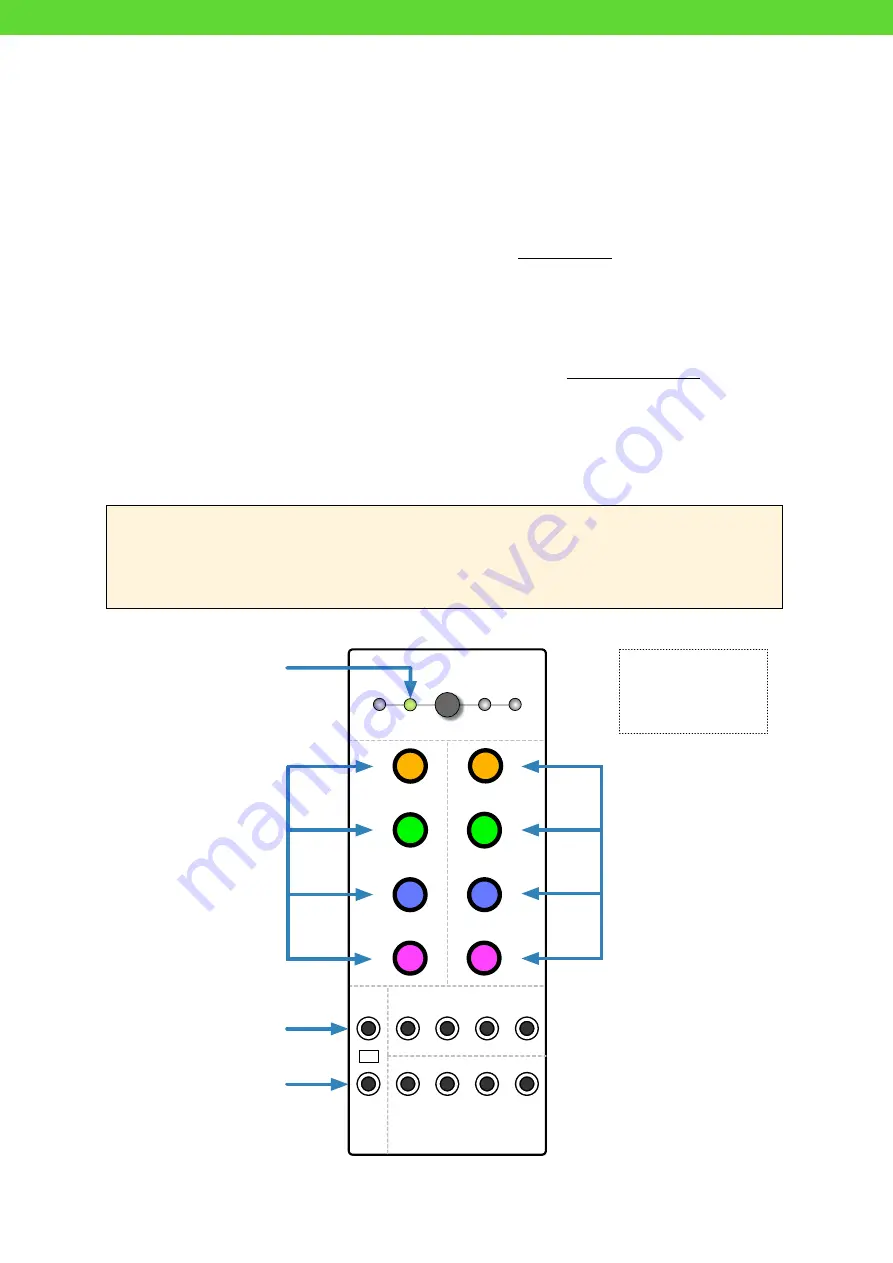
Mode II: Sequential Switch
Traditional ‘Sequential Switches’ route a single input to several outputs in succession, or several inputs to a
single output. Most will give you some control over the playback order (forwards, backwards, random…).
Mode II is based on that same principle, but allows you to set up 4 independent 8-step sequences: One for
each of the 4 outputs, all clocked via CV-A or CV-B, with optional Clock Division per sequence.
Basic Operation
In the Performance Page, each pair of encoders (orange, green, blue, magenta) represents a sequence.
• Turning LE1-4 down or up a tick selects
stop
, playback and
pause
for each sequence
• Turning RE1-4 increments / rotates the input for the current step (see Live Input Switching below)
The Program Pages use all 8 encoders, one for each step in the selected sequence:
• Pressing LE1-4 selects a sequence (1-4) and lets you adjust the
step gain
for the 8 steps
• Pressing RE1-4 selects a sequence (1-4) and lets you choose a
step type
for the 8 steps
• Press the flashing ‘rainbow’ encoder to go back to the Performance Page…
14
I
II
III
IV
MODE II
Sequential Switch
**
LE1-4
Turn down one tick to
stop
Turn up one tick to
pause
or
Press to select sequence 1-4,
then turn all 8 encoders to
adjust their
step gains
CV-A
Clock / Trigger
CV-B
Alternative clock / reset
or
Quantizer scale
or
Glide on/off
RE1-4
**
Turn for
live input switching
or
Press to select a sequence,
then turn all 8 encoders to set
their
step types
1
2
3
4
1
2
3
4
MODE
**
Each pair of encoders
represents a sequence
A
B
CV
1
2
3
4
As the program pages in Mode II need to use
all 8 encoders
to display data, the selected
encoder doesn’t ‘breathe’ for orientation but flashes a
rainbow
every two seconds instead.
Pressing that encoder will take you back to the Performance Page.
Summary of Contents for CVilization
Page 1: ......















































