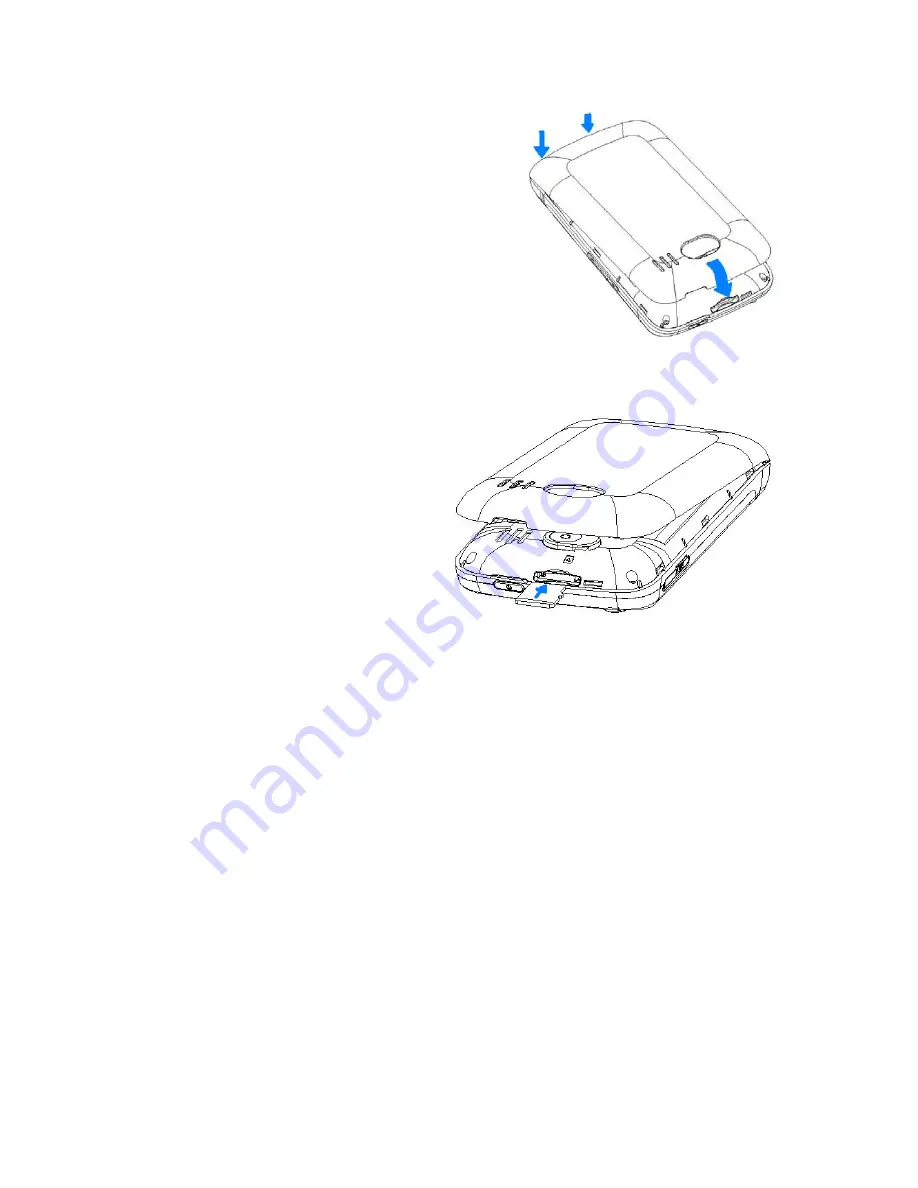
• Use only original batteries
designated for the phone.
• Do not store battery in temperatures
below -10°C or higher than 45°C.
Memory card
You will need a microSD card to store photos, music, videos and
other data.
To install memory card
1. Open the back cover.
2. Insert memory card with
the gold contacts forward.
3. Push memory card into place.
To remove memory card
1. For safety removal, go to Settings > SD card & phone storage >
Unmount SD card.
2. Open the back cover.
3. With your fingertip, push the microSD card and it will be ejected
from the slot.
1.4 Charging Battery and Earphones
Charging Battery




















