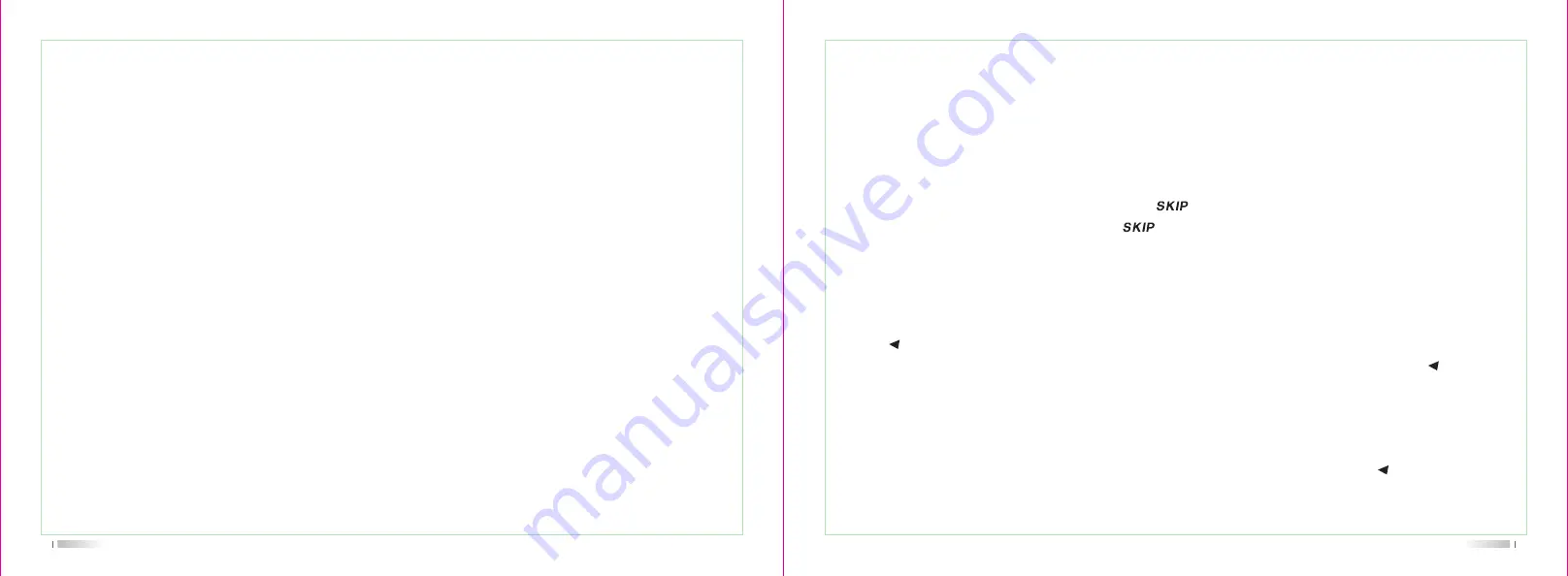
30
3. As with VFO mode, the scanner will halt on any signal and resume scanning according to the Scan-Resume mode.
4. To cancel the scanning, press the
[SCN]
key again.
Set a "Skipped" Channel During Memory Scan Operation
Some continuous-carrier stations will seriously impede scanner operation and they may be "skipped" during scanning, if
you like.
1. Select the Memory mode by pressing the
[V/M]
key, if necessary.
2. Rotate the
DIAL
to select the Memory channel to be skipped.
3. Press and hold the
[SCN]
key for 1/2 second and the " " icon will appear on the display. The current Memory ch-
annel will now be ignored during scanning. The " " icon will also appear when you recall the "skipped" memory
channel manually.
4. To cancel the "skipped" feature, press and hold the
[SCN]
key for 1/2 second again to select "OFF".
Preferential Memory Scanning
Set up a "Preferential Scan List" of channels which you can "flag" within the memory system. These channels are design-
ated by a " " icon when you have selected them.
When you select Preferential Memory Scan mode and start scanning, only those channels bearing the " " icon will be
scanned.
How to set up and use the Preferential Scan List:
1. Select the Memory mode by pressing the
[V/M]
key, if necessary.
2. Rotate the
DIAL
to select the channel which you wish to add to the Preferential Scan List.
3. Press and hold the
[SCN]
key for 1/2 second, several times if necessary, so as to make the " " icon appear by the
channel designator.
29
Before you begin to scan, select the way in which you would like the scanner to resume scanning after it halts on a signal.
To set the scan-Resume mode:
1. Short press the
[SET]
key to enter Menu mode.
2. Rotate the "Main" band
DIAL
to select Menu # 25
(SCAN)
.
3. Short press the "Main" band DIAL knob, then rotate the "Main" band
DIAL
to select the desired scan-resume mode.
TIME:
the scanner will halt on a signal it encounters, and will hold 5 seconds. If you do not take action to disable the sca-
nner within 5 seconds, the scanner will resume even if the stations are still alive.
BUSY:
The scanner will halt on a signal it encounters. 2 seconds after the carrier has dropped as the other station(s) ce-
ased transmission, the scanner will resume.
4. Press the
[SET]
key to save the new setting and exit to normal operation.
Note:
the default setting for scan-resume mode is "TIME".
VFO Scanning
1. Select the VFO mode by pressing
[V/M]
key, if necessary.
2. Press the
[SCN]
key to start scanning.
3. Rotate the "Main" band
DIAL
to change scanning frequency direction.
4. If and when the scanner encounters a signal strong enough to open the squelch, the scanner will halt temporarily; the
decimal point of the frequency display will blink during this "Pause" condition.
5. The scanner will then resume according to the Scan-Resume mode selected in previous step.
6. To cancel scanning, press the
[SCN]
key again.
Memory Scanning
1. Select the Memory mode by pressing
[V/M]
key, if necessary.
2. Press the
[SCN]
key to start scanning.
Summary of Contents for TH-7800
Page 28: ......

























