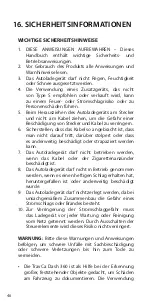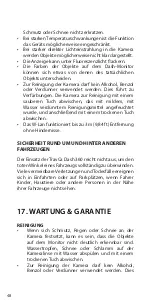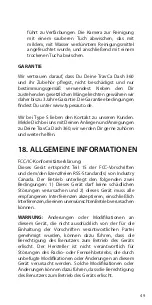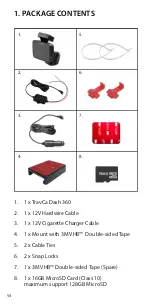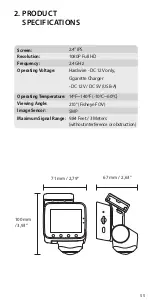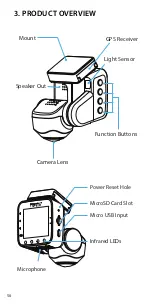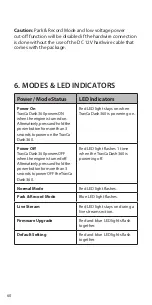60
Caution:
Park & Record Mode and low voltage power
cut-off function will be disabled if the hardwire connection
is done without the use of the DC 12V hardwire cable that
comes with the package.
6. MODES & LED INDICATORS
Power / Mode Status
LED Indicators
Power On
TravCa Dash 360 powers ON
when the engine is turned on.
Alternatively, press and hold the
power button for more than 3
seconds to power on the TravCa
Dash 360.
Red LED light stays on when
TravCa Dash 360 is powering on.
Power Off
TravCa Dash 360 powers OFF
when the engine is turned off.
Alternatively, press and hold the
power button for more than 3
seconds to power OFF the TravCa
Dash 360.
Red LED light flashes 1 time
when the TravCa Dash 360 is
powering off.
Normal Mode
Red LED light flashes.
Park & Record Mode
Blue LED light flashes.
Live Stream
Red LED light stays on during a
live stream section.
Firmware Upgrade
Red and blue LED lights flash
together.
Default Setting
Red and blue LED lights flash
together.
Summary of Contents for TravCa Dash 360
Page 27: ...27 360 Rundum Fischauge 2 in 1 3 in 1 4 in 1...
Page 77: ...77 360 Panorama Fish Eye 2 in 1 3 in 1 4 in 1...
Page 101: ...101 Hinweise Notes...
Page 102: ...102 Hinweise Notes...
Page 103: ...103 Hinweise Notes...