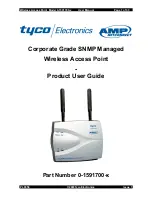Wireless Access Point Model 0-1591700-x User Manual
Page 2 of 33
Table Of Contents
Introduction........................................................................................................................4
Key Features and Benefits .......................................................................................................... 4
Supplied Items............................................................................................................................. 4
FCC Compliance ......................................................................................................................... 5
Declaration of Conformity ............................................................................................................ 5
Other Regulatory Statements ...................................................................................................... 5
General Operational Requirements.......................................................................................... 5
Operation of IEEE802.11a 5GHz Radio in the European Community ...................................... 5
5GHz Channel Assignments In Europe.................................................................................... 5
2.4GHz Channel Assignments In Europe................................................................................. 5
Other 5GHz Channel Assignments .......................................................................................... 5
Other 2.4GHz Channel Assignments ....................................................................................... 5
Disclaimer ................................................................................................................................... 6
Support ....................................................................................................................................... 6
Warranty...................................................................................................................................... 6
Installation Practice ...........................................................................................................7
Do I Need A Site Survey ? ....................................................................................................... 7
Location Guidelines ................................................................................................................. 7
WLAN Security ............................................................................................................................ 7
Access Point Ports ...................................................................................................................... 8
DC In ....................................................................................................................................... 8
LAN ......................................................................................................................................... 8
RS232...................................................................................................................................... 8
Reset ....................................................................................................................................... 8
LED Indicators............................................................................................................................. 8
Wall Mounting the Access Point .................................................................................................. 9
Desk Mounting the Access Point ................................................................................................. 9
Unit Information ........................................................................................................................... 9
Product Part Number ............................................................................................................... 9
Unit Serial Number................................................................................................................... 9
MAC Addresses....................................................................................................................... 9
Getting Started.................................................................................................................10
Configuring your PC .................................................................................................................. 10
Connecting To The Access Point .............................................................................................. 11
Menu Systems..................................................................................................................14
Web Browser Menu ................................................................................................................... 14
Serial Console Menu ................................................................................................................. 14
Telnet Menu .............................................................................................................................. 14
System Menu....................................................................................................................15
Administrator Settings ............................................................................................................... 15
Password Settings ................................................................................................................. 15
Idle Time Out ......................................................................................................................... 15
Remote Management ............................................................................................................ 15
Firmware Upgrade..................................................................................................................... 16
TFTP Upgrade ....................................................................................................................... 16
Web Upgrade......................................................................................................................... 17
Configuration Tools ................................................................................................................... 17
Restore Factory Default Configuration ................................................................................... 17
Backup Settings / Restore Settings........................................................................................ 18
Status........................................................................................................................................ 18
Reset......................................................................................................................................... 18
PL0356 ©2003TycoElectronics Issue 1