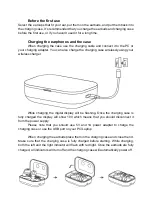Before the first use
Select the earcaps that fit your ear, put them on the earbuds, and put them back into
the charging case. It’s recommended that you charge the earbuds and charging case
before the first use, or if you haven’t used it for a long time.
Charging the earphones and the case
When charging the case use the charging cable and connect it to the PC or
your charging adapter. You can also charge the charging case wirelessly using your
wireless charger.
While charging the digital display will be flashing. Once the charging case is
fully charged the display will show 100 which means that you should disconnect it
from the power supply.
Please note that you should use 5V and 1A power adapter to charge the
charging case or use the USB port on your PC/Laptop.
When charging the earbuds place them in the charging case and close the lid.
Make sure that the charging case is fully charged before starting. While charging,
both the left and the right indicator will flash with red light. Once the earbuds are fully
charged, all indicators will turn off and the charging case will automatically power off.