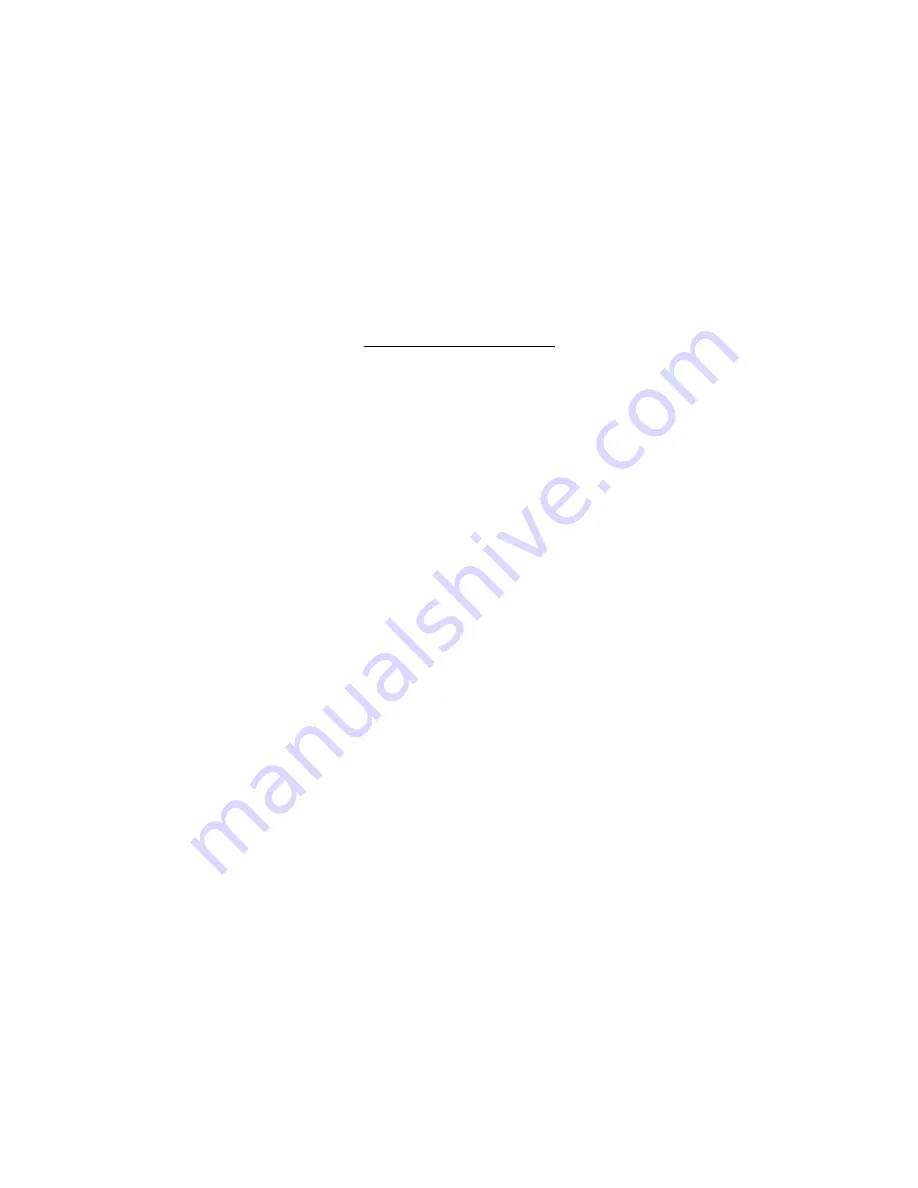
3-4 Real time pattern recording
You can record patterns in real time by activating the record mode.
Hold
shift
and briefly press
run
without releasing shift
The piano keys will begin to flash, indicating that record mode is active.
Now you can play the keyboard in real time to add a square wave melody.
press
rest
to clear what you recorded if you wish to try again.
Press shift to exit record mode.
3-5 Copy/Pasting a pattern
To copy the entire pattern of the selected voice hold
slide
and press
oct
-
To paste the copied pattern on top of the current pattern hold
slide
and press
oct+
Example: if you wish to duplicate the baseline of pattern 1 to pattern 2:
-Hold
shift
and press
triangle
to select the triangle bass voice
-Go to pattern 1 by holding
shift
and pressing the
< pat >
buttons
-Copy the pattern by pressing
slide
and
oct-
-hold
shift and
press
pat >
to go to pattern 2.
-Paste the pattern by pressing
slide
and
oct +
3-6 Shortening patterns
You can shorten a pattern by making a step reset it.
Select a step by holding
shift
and pressing the
< step >
buttons
Hold
shift
+
run
then press
rest
to make the selected step reset the pattern.
Repeat the procedure on the same step to cancel the reset.










