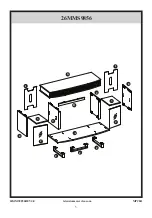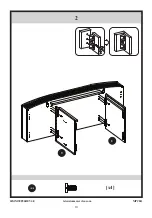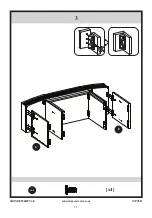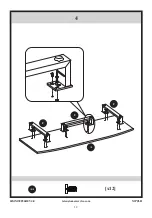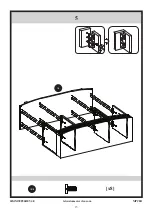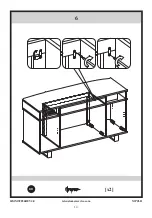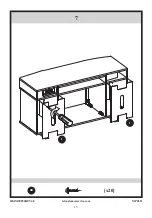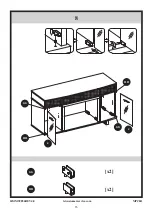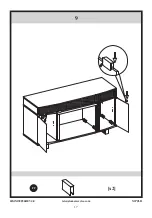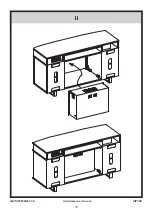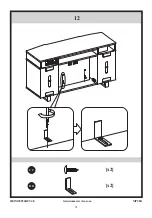Summary of Contents for ClassicFlame 26MMS9856
Page 5: ...MP LD 5 tsicustomerservice com 26MMS9856REV4 0 26MMS9856 G I I E V V J J F F F D A T U e E ...
Page 10: ...MP LD 10 tsicustomerservice com 26MMS9856REV4 0 2 AA x4 U T ...
Page 11: ...MP LD 11 tsicustomerservice com 26MMS9856REV4 0 E E 3 AA x4 ...
Page 12: ...MP LD 12 tsicustomerservice com 26MMS9856REV4 0 4 AA x12 A F F F ...
Page 13: ...MP LD 13 tsicustomerservice com 26MMS9856REV4 0 5 A AA x8 ...
Page 14: ...MP LD 14 tsicustomerservice com 26MMS9856REV4 0 6 BB x2 ...
Page 15: ...MP LD 15 tsicustomerservice com 26MMS9856REV4 0 7 I I BB x20 ...
Page 16: ...MP LD 16 tsicustomerservice com 26MMS9856REV4 0 8 J GG HH HH GG J GG HH x2 x2 ...
Page 17: ...MP LD 17 tsicustomerservice com 26MMS9856REV4 0 9 FF x2 ...
Page 18: ...MP LD 18 tsicustomerservice com 26MMS9856REV4 0 V 10 EE x8 ...
Page 20: ...MP LD 20 tsicustomerservice com 26MMS9856REV4 0 11 ...
Page 21: ...MP LD 21 tsicustomerservice com 26MMS9856REV4 0 12 DD CC x2 x2 ...