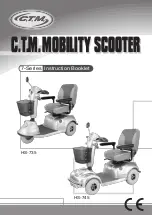17
17
Resetting economy drive indication
In eco drive % mode, press the ‘Mode’ button for
5 seconds to reset eco drive % to 0.0.
Digital clock setting
• Press mode Button for 3 seconds in odometer
mode for displaying Speedometer Bluetooth
name Ex : ‘TVSJE12345’.
• Then Press mode button till the hour digits of the
clock starts blinking
• Once the hour digits started blinking, short press
the mode switch again to increase the hours.
• Press the mode switch till the minute digits of the
clock starts blinking.
• Once the minute digits started blinking, short
press the mode switch again to increase the
minutes.
• Press the mode switch till the AM/PM digit start
blinking.
• Once the AM/PM digit started blinking, short
press the mode switch again to swap between
AM and PM. Long press the mode switch again
exits the clock setting.
Your TVS Jupiter Grande Grande comes with
connected instrument cluster. The connected
instrument cluster of your TVS Jupiter Grande
Grande can be connected to your Android™ smart
phones and iPhone
®
via Bluetooth
®
through a
TVS
CONNECT
app which can be downloaded from
Google Play and the App Store
®
.
TVS CONNECT
At Any point of time, only one iphone or Android phone
can be connected to speedometer.
If the user need to connect multiple iPhones with the
single instrument cluster, the previous connected
iPhone has to be forgotten by clicking, “Forget This
Device” from Bluetooth settings in the iPhone.
If the vehicle battery is reset or fuse is blown, then too
“Forget This Device” from Bluetooth settings in the
iPhone has to be done.
Note