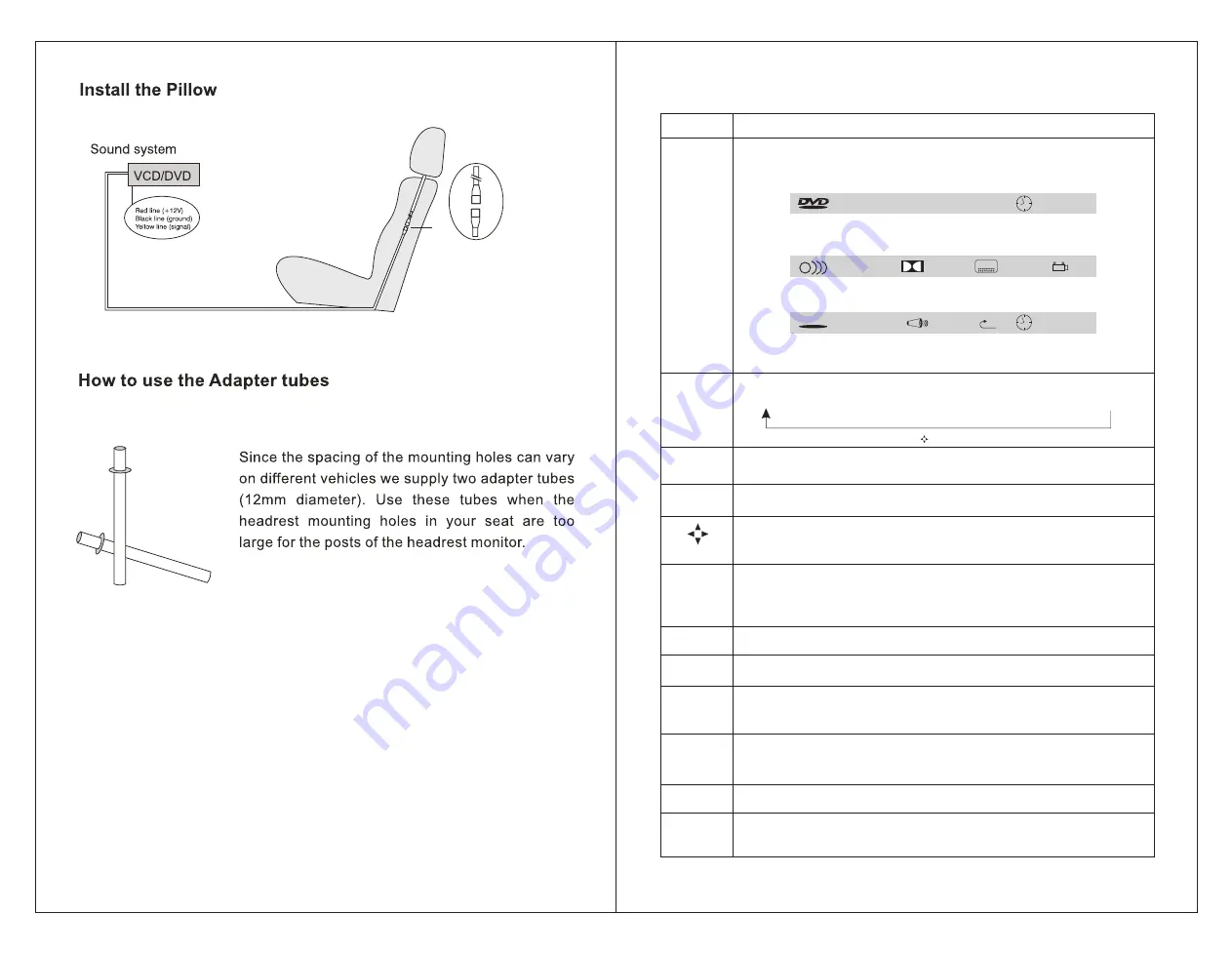
Functions of keys
KEY
Display
Basic description
Press display key for the first time,the lcd shall display:DVD (state)
(1) Disk for mat,current title number and total title number;
(2) The current chapter and total title number;
(3) The playing of current title.
Title
1/1
Chapter 1/29
00:00:12
Further press the key to display:
Display the current language and the language number supported,channel type,subtitle
display language and angle type.
press the key for the third time to display nothing.
The display(OSD)in playing VCD disk is as follows:
2/3 English
2CH
OFF
NO
VCD
TRACK 2/15
PBC
00:00:12
X
Display the disk format,current track and total track number,mte mode,PBC mode,and the
Track number of repeat mode,and the track playing time.
The OSD of MP3 and CD disk is same with VCD except theat VCD disk has pbc option.
Zoom
Press zoom key to zoom in the image.
In playing,press zoom key,the zoom mode shall be cycled as per the following order:
ZOOM 2
ZOOM 3
ZOOM 4
ZOOM 1/2
ZOOM 1/3
ZOOM 1/4
ZOOM: OFF
In lmage zoom state,press direction key” ”to move the image.
Vol+
Vol-
Volume adjustment key
Adjust the volume by the Vol+ and Vol- key on the remote controller
Setup
Press the key to enter the setup menu to set up system,language,audio,video,loudspeakey and
dolby digit,in setup menu,press the key to exit the menu interface.
Direction key
UP/DOWN/LEFT/RIGHT key
Press the keys to select the disk content to be played and item to be set up as well as to select
the image part to be zoomed.
1-0
Press any number key to select the track or chapter to be played and set up the playing time.
the player features number key direct-selection function,press the your desired number to
select.for example:select the 386 track,first press number “3”,and then press number”8”,
finally press number”6”,the player shall play the 368 track.
Note:number key direct-selection function is available for mp3,mp4 and dvd disks only.
th
th
10+
For the track number bigger than 10,press the key first,the lcd will display 10+ and then press
other number key to select,press the key in turn to achieve multiple modes.
USB/CARD
Press this key enter the selecting menu of DISC/USB/CARD,use direction key and enter key
select DISC,USB,CARD to play also can select in SETUP MENU.
TFT MENU
The selecting key of TFT function can coordination with the direction key to adjust the brightness,
contrast,color,definition,hue and other modes,after adjusting the parameters,press TFT MENU
key to return and the set parameters shall be saved.
DVD/AV
Video/AV switching key.
Press the key,the player shall switch dvd state into AV-N state,the video signal inputted by
the video terminal shall be displayed on the TV scerrn,lf there is no signal inputted,it shall be
blue screen.further press DVD/AV key to switch AV-IN state into DVD state.
TFT ON/OFF
TFT-LCD switch key,when you want to listen to the music,press this key can turn off the screen
meanwhile enter the music mode.press this key again then can turn on the screen.
RETURN
In playing VCD AND CDdisk,press:return key to display pre-stop state,atthe
time press play key to tesume to play;further press stop key to stop playing and return to the
interface state.in playing DVD or VCD2.0 disk,it plays the role of returning menu,and of stopping
playing in playing menu.in playing game,press the key to return to the main menu of ame.
boot






