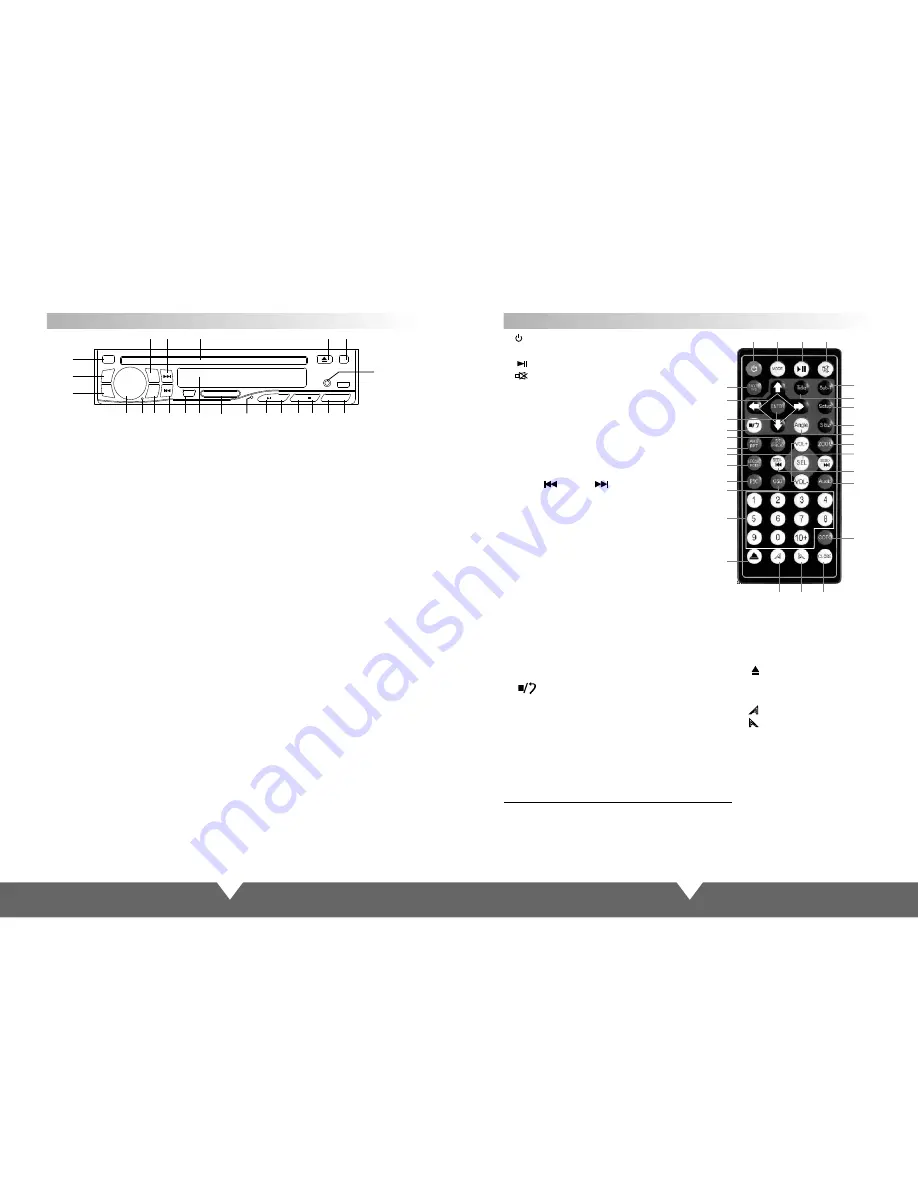
7
8
Appearance and Function Introduction
Remote Control Operation
1. : Power
Press this button to turn on/off the unit.
2. : Play/Pause
3. : MUTE
4. Press the left and right arrow keys is to
fast forward / rewind, Up / Down mobile
the cursor is select the file
5.
6. Enter
7. Volume: VOL+/VOL-
8. SEEK- /SEEK+ : Previous/next
9. DVD Programming
10. OSD
Press it to display the disc information.
11. SEL: Sound adjustment function
12. AMS/RPT
DVD mode is Loop broadcast,
13. Under DVD mode, press it for shuffle
14. Number: Pilih lagu
15. AUDIO memilih mode.
16. Switching sub menu
17. Subtitle on/off
18.Anycast title, chapter, audio, subtitle
19. MODE: Change modes
20. : Stop playing
21. DVD display disc there are more
angle select (need the disc support)
22. SLOW: slow forward/slow playing
23. SETUP: DVD system setup
24. TITLE
Return to the menu title
In radio state is band switch, other
channel is invalid.
The radio
model is automatically search radio station.
Precautions Before Using Remote Control Unit
1. Please pull out the PVC when the remote control unit is first using.
2. Don’t drop or step in remote control unit or subject it to shocks.
3. Note that it maybe impossible to operate the main unit if there are obstacles between it
and the remote sensor.
4. Using the remote control unit within the specified operating range.
1
3
2
19
27
28
29
17
24
23
22
21
25
11
8
15
5
4
6
20
9
12
7
13
16
10
14
26
18
25. ZOOM
Press it can zoom or shrink picture
displayed
26. : Eject button.
press this button to eject or slot -in
the disc
27. : Display panel slip out.
28. : Display panel retract.
29. CLOSE: press it, the monitor will
auto-extend or return.
1. PWR: Power on/off, press for long time to turn off, short-press it for panel slip in and
out.
2. SRC: Signal mode select.
3.
4.
On FM mode to select brand of radio: FM1/FM2/FM3. AM1/AM2;
13/5.In DVD mode, short-press for previous/next item, long-press for fast
forward/fast back.
6. Disc slot.
7. Eject/Enter the disc.
8. Remote control window.
9. AUX: audio input jack .
10.Clockwise rotation is Control for the volume increase, and can use for
MENU adjustment.
Counterclockwise-rotation is Control for the volume reduce, and can use
for MENU adjustment.
Press it for choose "VOL” “TRE” “BAS” “FAD” “BAL” to adjust that you need.
11.Reset button:
When the unit appears confusion or have abnormity and
cannot play continually. press the reset button the product will get back to
the factory default.
12. AMS: In FM mode, it for auto search.
14.Mini USB connector
15.Fluorescent digital screen
16.SD card reader
17.Microphone
18.In FM mode these are number buttons, press it to display select the
channel, long-press can reserve the current frequency to corresponding
number channel;
In DVD/USB/SD mode these are play/pause, repeat, sequence play and stop.
MUTE/TIME: circulation click this button is muting switch.
BAND: the radio BAND selection, other state is invalid.
AMS
BAND
MIC
USB
IR
AUX
PWR
OPEN
SRC
TIME
4
3
2
1
MUTE
INT
RPT
5
6
1
2
3
4
5
6
7
8
9
12 13 14 15
17 18 18 18 18 18 18
16
10 11
Note:Radio status,press ST,LOC buttons on R/C no function











