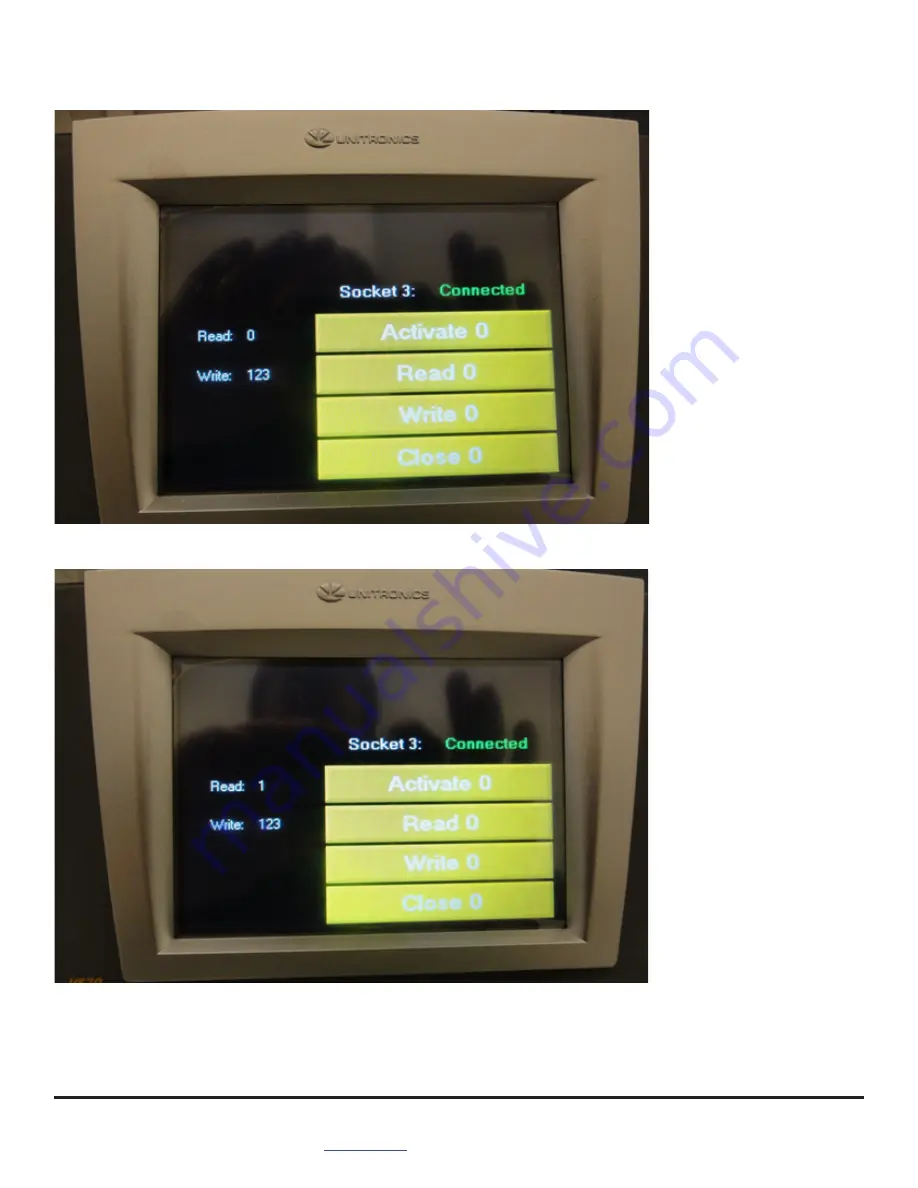
8
www.turck.com
• 1-800-544-7769 • Fax:
(763)
553-0708 • TURCK • Minneapolis,
MN
55441
www.turck.com
• 1-800-544-7769
• Fax: (763) 553-0708
• TURCK • Minneapolis, MN 55441
9
UNITRONICS TOUCH SCREEN CONFIGURATION
-> Press “Activate” on the touch screen -> Notice that the status changes to “Connected”
-> Trigger the sensor and then press “Read” -> Notice that the “Read” bit is now high











