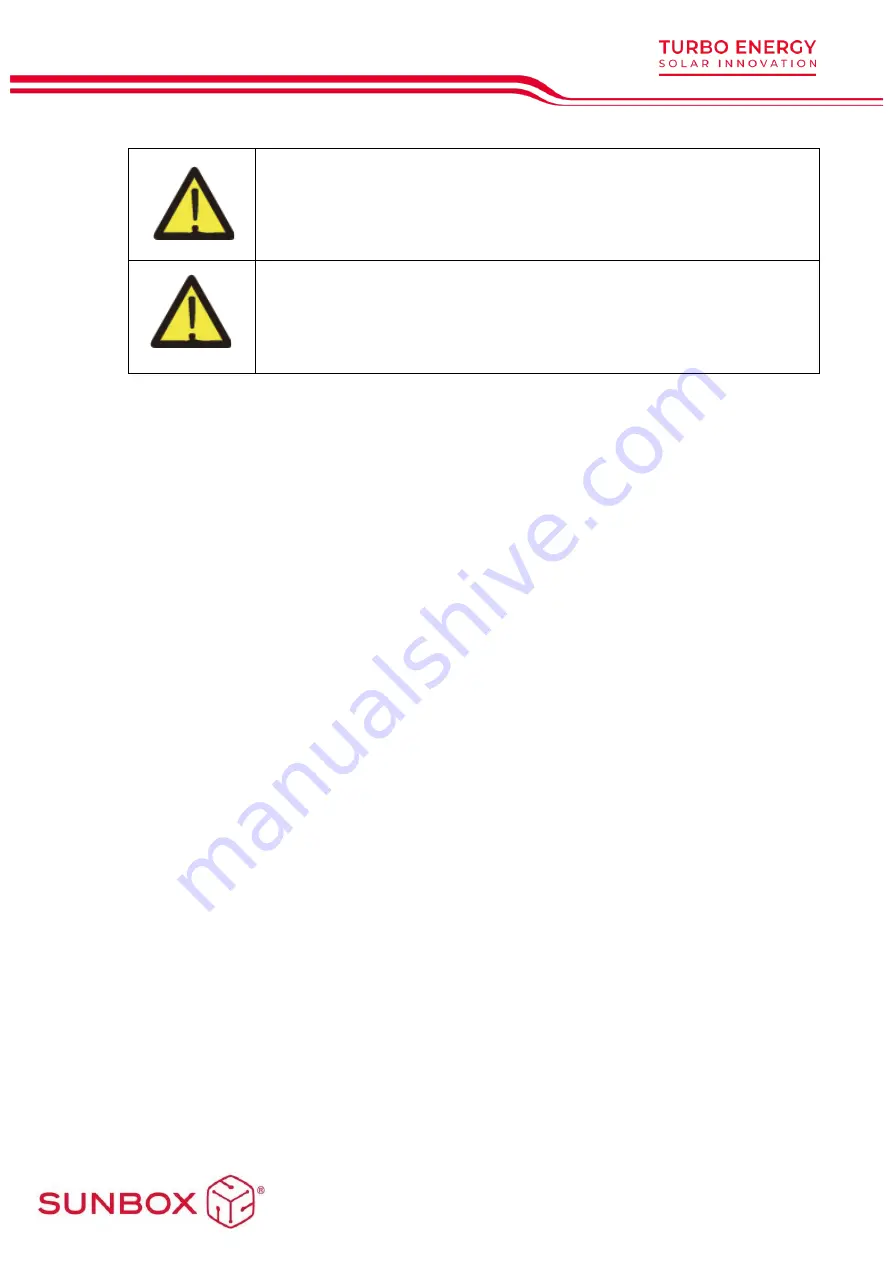
We recommend not to change the password of the access portal or the
password of the inverter's Wi-Fi through the portal 10.10.100.254.
If you forget the password, you will not be able to access the portal again
to configure the WiFi.
We recommend to use a 2.4 Gh wifi network to assure a sucessful
connection.
8.
Maintenance recommendations
To keep the system in good condition, achieve optimal operation and extend its
service life, it is recommended to perform the following maintenance tasks:
i.
Reviewing connections, and wiring status, replace damaged cables and
refix connections if necessary.
ii.
Review and check the status of DC fuses. It is suggested, as a simple
method of verification, to sequentially disconnect the DC lines one by one
to verify the energy input of each panel group. To do this, it is mandatory
to disconnect the DC disconnector prior to each disconnection of
continuous lines.
iii.
Important:
each continuous line has two fuses, one for the positive and
one for the negative. If applicable, replace damaged fuses. If once
replaced the line remains current in the presence of solar radiation and
verified that the rest of the lines do have, contact technical service.
9.
Troubleshooting
9.1
Inverter most common mistakes
The following table recollects most common technical errors from the inverter and how to
solve them quickly.
If any of the fault messages listed in Table 7-1 appear on your inverter and the fault has
not been removed after restarting, please contact your local dealer or service center.
You need to have the following information ready.
1.
Inverter serial number;
2.
On-grid power generation date;



































