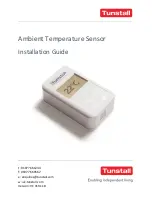8
Configuration Menu
The “Configuration” Menu is accessed after
unlocking the Ambient Temperature
Sensor
and contains a list of the options used to Ambient Temperature Sensor set it
up.
Advanced Mode:
Changes can be made here to the LCD Always On,
Repeat Alarm, temperature limits and measurement
scale.
Battery:
Used to configure AP and ALB and displays the status
of the user changeable battery.
Language:
Displays a list of selectable display languages which
the Ambient Temperature Sensor can operate in.
Send Message:
Sends a test radio message from the Ambient
Temperature Sensor to the Tunstall system. This will
generate an alarm on the Tunstall System.
Setup Summary:
Displays the current sensor configuration.
About:
Displays the current version firmware.
Exit:
Exits the Configuration Menu. The sensor is now
active.