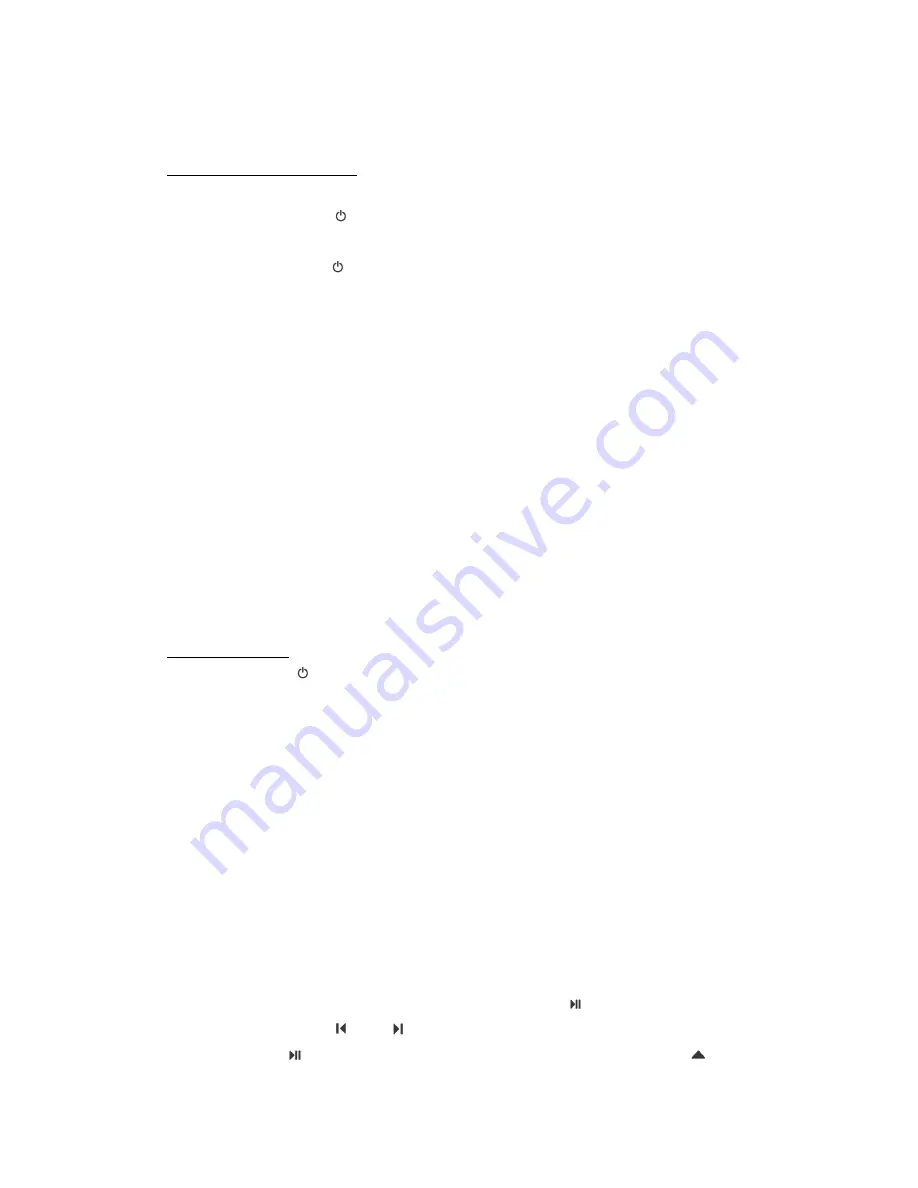
with CLIP for the first time.
iOS and Android systems
STEP 1 : Plug-in your headphone to 3.5mm jack on CLIP.
STEP 2 : Short press to power on CLIP when it is fully charged. The LED
will blink slowly in blue when powered on.
STEP 3 : Long press for 3 seconds until you hear 2 beep sounds. CLIP will
enter the pairing mode, and LED will blink fast.
Goto setting > Bluetooth > Turn on Bluetooth > Start searching for Bluetooth
devices, and you will see “TUNAI CLIP”. Click on it and the
connection will be established in 5-10 seconds. Once paired
successfully, you will hear a beep sound and the LED will blink
slowly again in blue.
u
CLIP will memorize 8 last paired devices, and auto reconnect
when power on.
u
When CLIP is power on but unpaired with any device, the LED
will blink every 3 seconds in blue.
STEP 5 : You can start to use your favorite APP for music now.
Shut down CLIP
u
Short press to turn off CLIP. The LED indicator will go out, and you will
hear 4 beep sounds before turning off CLIP.
u
If CLIP is out of range (10meters max, will varies depending on the
interference in between), you will hear two beep sounds. When CLIP is
back in the range again, you will head three beep sounds. If CLIP is out
of range for too long, CLIP will disconnect with your smartphone and will
not reconnect automatically.
u
CLIP will shut down automatically is CLIP is not connected with any
devices for one minute.
3.Music playback
STEP 1 : Connect CLIP with your smartphone first. (See section 2 to learn
how to connect with CLIP)
STEP 2 : Use the preferred APP for music and press to start the music.
STEP 3 : Short press and to jump into previous / next song. Short
press again to pause or continue the music. Short press
to











