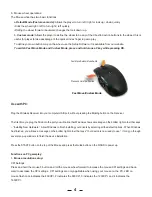3
3. Auto Shoot:
Press and hold the mouse left key (RT) for rapid fire. The rate of rapid-fire speed can be adjusted with our Setup software.
This feature can be turned on and off by pressing and holding the mouse F button and then press the mouse left button
(RT).
4. Sniper Lock:
Some games require you to press and hold the LT to maintain aim. The AIMON XB has a Sniper mode that will keep
the aim pressed without holding the LT. When Sniper Mode is enabled, press the LT to keep aim on and press LT again
to exit continuous aim. To turn on or off Sniper Mode, press and hold mouse F while pressing LT.
Adjust the Dead Zone
Press and Hold The F button
Increase Dead Zone
Decrease Dead Zone
Tweak the Mouse Speed
Press and Hold The F button
Increase The Mouse Speed
Decrease The Mouse Speed
Auto Shot On/Off
Sniper Lock On/Off
Press and Hold The F button
Sniper On/Off
Auto Shot On/Off
Aim Down Sight Panning Speed
Press and Hold The F button
5. Aim Down Sight Panning Speed:
When you turn on your aiming sight, you can adjust the panning speed, press and hold the F while pressing D-Pad Up
to increase the speed, press and hold the F while pressing D-Pad Down to decrease the speed.
Each Dpad Up press would get +10% of the orignal speed, you can get up to 250% of the orignal speed.
Increase the Aim Down Sight Panning Speed
Decrease the Aim Down Sight Panning Speed