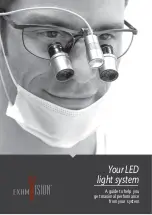See and Speak
Care Instructions
n
All cleaning should be carried out by an adult.
n
Ensure the product is switched off before cleaning begins.
n
To clean the See and Speak case wipe gently with a clean, damp cloth.
n
To clean the lens use warm soapy water, wipe away any excess suds and
dry thoroughly.
n
Do not allow the product to come into contact with any liquids during use.
Fitting and Replacing Batteries
n
Your See and Speak uses 2 x AAA batteries.
n
Batteries must be inserted correctly as shown below.
n
Remove the battery cover with a crosshead screwdriver.
n
Fit batteries as shown.
n
Replace the battery cover, and tighten screw.
Battery Warnings
n
Batteries should be fitted by an adult.
n
Use only batteries of the same type.
n
Do not mix new and old batteries, replace all batteries at the same time.
n
Do not mix rechargeable and non-rechargeable batteries.
n
Ensure all used batteries are disposed of in the correct manner.
1
2